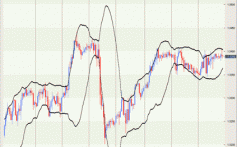Enterprise video conferencing and telepresence basics A primer
Post on: 16 Март, 2015 No Comment
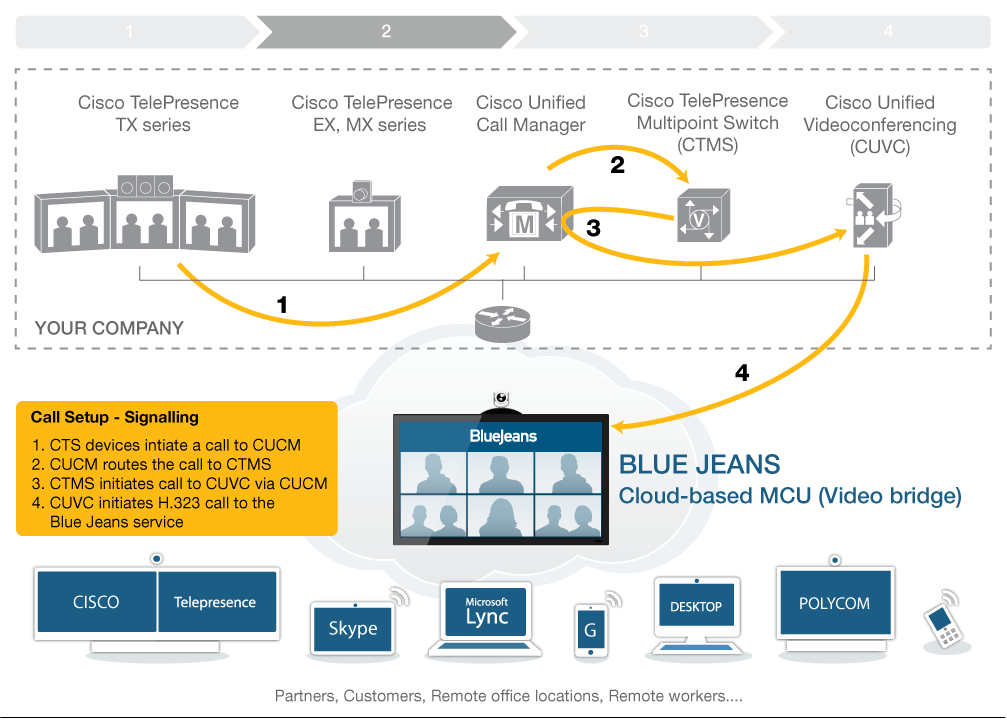
When it comes to collaboration applications, video conferencing and telepresence may have the most influence of any tool on how companies do business and the kind of money they can save. Good enterprise video conferencing systems—whether they are telepresence or desktop video applications —can reduce travel expenditures and greatly increase productivity among the distributed workforce. In this guide, learn about the technology needed to support enterprise video conferencing. as well as important issues in video conferencing management.
Video conferencing and telepresence adoption
Telepresence will see the fastest adoption among all the enterprise video conferencing technologies. That’s because enterprises see the life-sized video conferencing option as a suitable replacement for in-person meetings. While telepresence implementation can cost as much as $250,000 to $300,000 for a telepresence room. the return on investment (ROI)   from slashing travel expenses alone can be worth the money, according to Nemertes Research.
Desktop video conferencing is much less expensive and can reach many more employees across the enterprise. However, the quality is still not great. Vendors are working swiftly to address this problem—and also to make desktop video applications interoperable with telepresence solutions.
Technical components of an enterprise video conferencing solution
Implementing video conferencing solutions means investing in a few groups of technical components that range from management tools to receivers and endpoints..
Among the necessary video conferencing tools are the following:
- Cameras and video conferencing codecs for encapsulation  and decapsulation of video images at the endpoints.
- Screens for displaying images.
- Bridges, gateways and video conferencing multipoint control units (MCUs)  for interconnecting multiple endpoints, transcoding  between different codec encapsulations, interconnecting video conferencing systems with other applications, doing policy and security enforcement, and monitoring external connectivity across network boundaries.
- Management tools for scheduling of video conferencing sessions and ensuring session quality.
- Data network resources to deliver video packets between endpoints and other components.
Networking for enterprise video conferencing solutions
Video stresses network resources more than any other application. That’s because quality video conferencing demands lots of bandwidth and requires almost no latency. Video conferencing can operate with as little as 400 Kbps of network traffic but may operate as high as 4 Mbps or even 6 Mbps of network traffic per call.
The wide area network (WAN ) is a critical component of the infrastructure supporting video conferencing and must be properly configured in order to ensure high-quality video conferencing service delivery. The network designer must first determine the bandwidth of each video call by comparing the different resolution and frame rates available and determining which settings are best for the business application. The network designer must then determine the number of concurrent calls from each WAN-connected location. The call rate multiplied by the number of concurrent calls will determine the bandwidth requirement on each network access link.
But beyond building more capacity, there are a number of steps involved in ensuring that a WAN can support quality enterprise video conferencing. Network managers must classify traffic and then use prioritization techniques to ensure stability. They must also implement monitoring and service level measurement for video systems.
Networking alternatives for enterprise video conferencing
Not every enterprise can afford to invest in a dedicated video conferencing network with complex WAN management techniques for telepresence. That’s when they turn to smaller-scale video conferencing over the Internet. While multiscreen telepresence systems can require 3 or 4 megabit pipes per screen, smaller-scale high-definition video can be done at a much lower speed.
Learn how media company Quincy Newspapers routed high-definition video conferencing between offices using cable modems linking to the public Internet —enabling 20 life-sized screens.
Enterprise video conferencing interoperability is all about standards
Video conferencing and standards define how video and audio are encapsulated for transport. They also determine how video is captured by endpoints. Some companies offer proprietary encapsulation approaches, boasting better quality. Meanwhile, other companies aim to use similar standards so that systems can interoperate. One potential common approach could be the High Efficiency Video Coding (HEVC) standard, known as H.264, which is under development by the ISO. Video conferencing systems vendors will have to adapt to support similar frame rates and encapsulation methods for real interoperability between systems.
SIP-based video conferencing for unified communications integration
Session Initiation Protocol (SIP) provides a common signaling language by which endpoints can find one another and initiate and terminate rich media sessions. That’s true across voice, video or instant messaging. SIP is comprised of two protocols—SIP for initiating and terminating a session between endpoints, and the Session Description Protocol  (SDP) for defining the type of session (e.g. voice or video) and session parameters such as codecs or encryption. 
Because SIP is common among media types, it is a crucial element in integrating video with other collaboration tools. One example would be the ability to use a presence application with video, so that users can see when others are in a video conference or conference goers can request others to join meetings as they occur. SIP also aids in the interoperability of differing video conferencing systems across enterprises.
Video conferencing and the wireless LAN
As wireless LAN becomes a core access technology in many enterprises, video – especially desktop video conferencing—will need to travel over Wi-Fi. That  means that enterprises must build wireless LAN architectures that best support video —and that IT organizations learn network management techniques that better enable video over Wi-Fi.
IT shops planning to run video over the wireless LAN must learn wireless traffic prioritization techniques, as well as how to manage multicast and unicast video streams in the wireless environment.
Read about tools and management techniques for supporting video over wireless LAN .