Top 5 Hacks for Intelligent Investors Fat Pitch Financials
Post on: 16 Март, 2015 No Comment
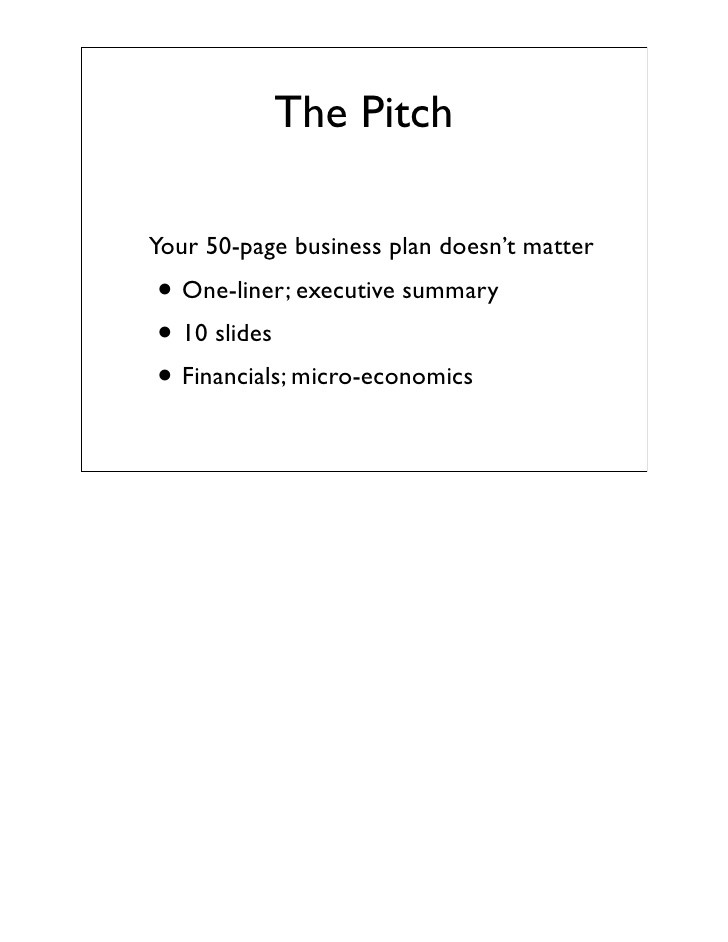
Today, Im going to share with you my top five favorite investing hacks. These are not just tricks of computer programming. What Im talking about here are tips, tricks, and tools for getting investment research done more quickly and efficiently by taking advantage of the web to automate, organize and increase productivity. My favorite hacks for intelligent investors are as follows:
Regulatory filings with the U.S. Securities and Exchange Commission (SEC) provide investors with critical information disclosing the financials of corporations, corporate governance, news disclosures, mergers, acquisitions, insider trading, and more. This massive amount of information is overwhelming. You can narrow down this information using one of the basic EDGAR search features like company search. However, youll likely still have to narrow your search down.Use Historical Archive Search and take advantage of the header fields of filings to narrow your search. You can even find SEC comment letters by searching for (form-type=upload or form-type=corresp) and company-name=Microsoft to find for example letters concerning Microsoft. If you need to go beyond the header information, you can even search the full text of the filings using the new Full-Text Search EDGAR feature. I almost always click the Advanced Search link on that page to restrict the date range, form type, and company name. For example, I can find the latest odd-lot tender offer opportunities. by searching for the term odd lots, restricting the form type to SC TO-I, and the date range from 04/22/2007 to 05/07/2007. I recommend that you print out the description of SEC form types PDF for quick reference. Now get searching!
Are you having trouble finding your next great stock investment? Wondering what the pros are doing? You can discover their latest investments and it does not involve anything illegal. There are a couple of tools for spying on the pros.
In my opinion, one of the most powerful new internet technologies is RSS feeds. RSS stands for Really Simple Syndication. I prefer to use the powerful Google Reader to subscribe to RSS feeds. I not only subscribe to standard website feeds like the ones you typically find on blogs. I use specialized financial news feeds and even customize them so they are laser focused.One of the best sources for financial news is Yahoo! Finance and it is a favorite of mine. You can create very specific feeds of the news you often find on Yahoo! Finance by using the Advanced News Search feature of Yahoo! News. Be sure to check off Business in the Categories section of the advanced search page to cut down on noise. Then run the search. On the resulting page, you can get an RSS feed by looking on the right side of the page for an orange rectangle with the letters RSS.An alternative source of new is Google News. which has a similar advanced search feature . However, it lacks a way to filter only business news. To get a less mainstream perspective, you can run a Google Blogsearch to develop a custom feed of the latest skuttlebutt.You can even track the latest regulatory filings using RSS feeds. I actually built an RSS feed for the latest annual report filings to the SEC. You can build more sophisticated RSS feeds for SEC filings using the free services of SECFilings.com. However, the resulting feeds from SECFilings.com dont point directly to the SEC EDGAR files. You have to waste time logging in to see the filing and then if you want to see any filing attachments, you have to still go to the SEC EDGAR database.The web contains lots of valuable data for investors, but it is spread out over thousands of different sites making it almost impossible to keep up with changes. Much of that data is not in RSS feeds. A way around this is to screen scrape data from various site and have it delivered to you directly. Screen scraping has a bad reputation since it is usually associated with spammers and splogs. However, some new more user friendly web services can be used legitimately to gather data from around the web. You can build custom RSS feeds of scraped web data using simple link gathering services such as FeedYes.com. slightly more sophisticated Page2RSS. advanced conditional scanning of Feed43. or super slick Dapper .
Finally, you might want to further filter your RSS feeds or even combine some of your feeds. Yahoo Pipes provides a very sophisticated way to do this. For example, I just created a filtered feed of only value investing news items from the general Fool.com headlines feed so I can quickly scan only the articles I might be interested in reading.
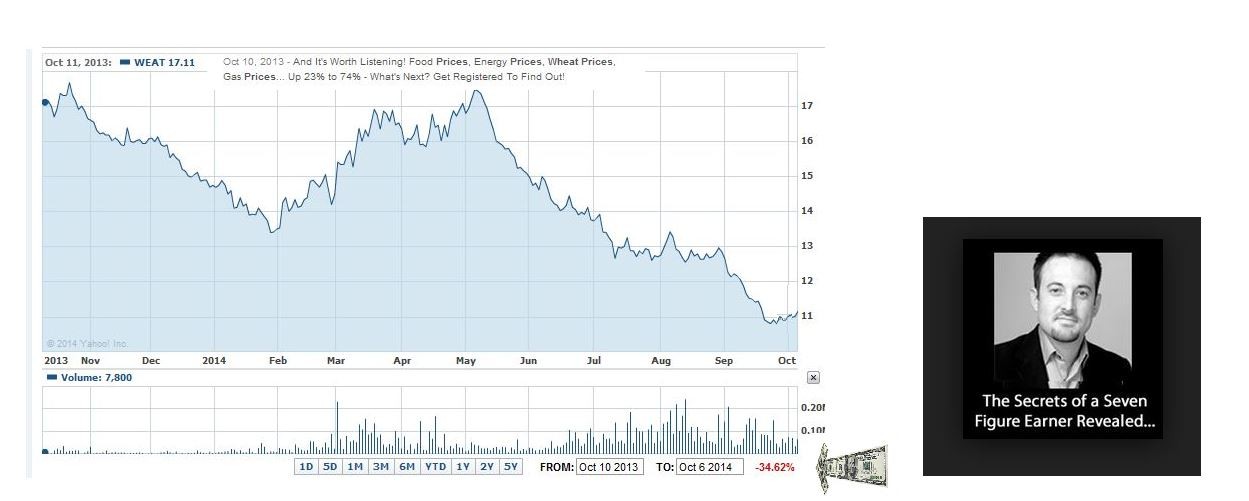
If you focus on fundamental stock analysis like I do, you probably spend considerable calculating ratios, making projections, discounting and compounding various dollar amounts, and running other statistics. Spreadsheets can help you organize and automate these calculations. Microsoft Excel is old favorite tool of mine to do this. If you dont have access to Excel, you can do many of the same things with Google Spreadsheets .You can turbo charge you stock financial spreadsheets using an excellent and free Excel Stock Market Functions Add-in. You can download this great tool that lets you add data from MSN, Yahoo, Google, Reuters, ADVFN, Morningstar. and more directly into your Excel spreadsheet cells by joining the smf_addin group. You can try out my Fat Pitch Finder spreadsheet that utilizes the SMF Add-In to see how it works.
Finally, I also think you can save a lot of time by using sophisticated stock screeners. My favorite is Reuters screener. The MSN Deluxe Screener is also a pretty good alternative. Finally, you can access the professionally developed and backtested Magic Formula screen developed by Joel Greenblatt as a starting point or even as the sole source of your stock research.
These are my favorite time saving stock research hacks. Ive been working many of these into my custom Value Investing News toolbar . What are some of your favorite time saving stock investing tricks?














