Stock Investor Wiki
Post on: 28 Май, 2015 No Comment
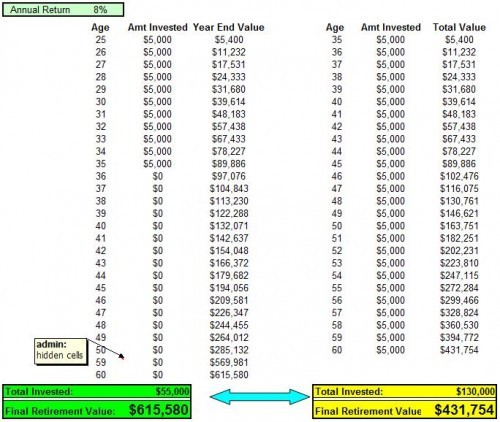
Contents
The Basis for the Predefined Screens
Many of the stock screens that are built into Stock Investor are based upon the selection methodologies of prominent investors. In developing these screens, we typically rely on books either written by the investor—-such as William O’Neil or Martin Zweig—-or written about the investing style of the individual, as is the case for the Warren Buffett screens.
When translating a strategy into a screen, no matter what platform you are using, compromise is inevitable. You are limited by the data and functions that are available with the program. For example, if an approach calls for earnings analysis over the last 10 years, we have to scale back the criterion in our screen to accommodate the seven years of data available in Stock Investor Pro. While we do have some flexibility when it comes to adding fields that are not in the program, we are limited by the depth of the data to which we have access. The final results are screens that best capture the spirit of an approach given the capabilities of Stock Investor. The namesake of an approach is not involved in the development of the screen, nor do the results necessarily match the stocks these professionals recommend or invest in.
Running Predefined Screens in Stock Investor
This is an oft-asked question among new Stock Investor subscribers. There are two ways to run the screens within Stock Investor—from the Screen pull-down menu and from within the Screen Editor.
If you know which screen you want to run, you can select it from the Screen pull-down menu found at the top of the program window:
In Stock Investor, those screens preceded by an asterisk (*) are the screens that come pre-installed with the software. (Note: If there are no screens with asterisks, you did not load the AAII predefined data when you installed the program. Exit the program, open Stock Investor Utilities and choose the “Load predefined data” option.)
Choosing a screen from the pull-down menu will automatically run the screen against the active set of companies and load the passing companies (results of the screen) in the Stock Notebook. You know a screen is loaded because the name of the screen appears in the Screen menu:
You can also load Stock Investor screens through the Screen Editor. To open the Screen Editor, select Tools from the main menu and then select Screen Editor (Tools – Screen Editor). You can also select the Screen Editor icon from the toolbar or use the Alt and S keys (Alt + S).
Following any of these methods will open the Screen Editor:
Clicking on the pulldown menu at the top of the Screen Editor window, next to Name:. will show you the preinstalled screens (those screens marked with a *) as well as those that you have created yourself and saved:
Selecting a screen from this menu will load the criteria into the Screen Editor:
Within the Screen Editor, there are two ways to “run” a screen. At the bottom right-hand side of the Screen Editor window are the How Many and Apply buttons. If you would like to know how many companies pass a screen, but do not wish the results to be loaded into the Stock Notebook, click on the How Many button:
Doing so with the *Neff, John screen tells us that 40 companies pass the screen. However, since the *Neff, John screen does not appear in the Screen menu at the top of the program window, we know that the results of the screen have not been loaded in to the Stock Notebook. Furthermore, we see that the number of passing companies indicated in the Screen Editor (40) does not match the number of companies loaded in the Stock Notebook (9,504). Therefore, if you closed the Screen Editor, the companies you would see in the Stock Notebook would not be the results of the screen on which you ran the How Many function.
In order to run a screen and have the results—-i.e. the passing companies—-loaded into the Stock Notebook for viewing and additional analysis, you must click the Apply button.
Here we see that the *Neff, John screen is in the Screen pulldown menu and that the number of passing companies matches the number of companies currently loaded in the Stock Notebook.
Learning About the Predefined Screens
It is always important to understand a particular investment approach before you devote your money to it. Within Stock Investor’s Help System, you will find articles discussing each of the program’s predefined stock screens. To access the articles, select Contents and Index from the Help menu at the top of the program window (Help—Contents and Index). From the Contents tab of the Help Topics window, double-click on Pre-Defined Stock Screening Strategies. This will expand the topic category to show all of the stock screens in Stock Investor. Click on any of the article titles to display the full text of the article:
Tracking Screen Results
Beyond making these screens available in Stock Investor, we also track and report performance results at the AAII Stock Screens area of AAII.com:
The All Screen area provides a complete list of the stock screens AAII tracks, broken into style categories (value, growth, etc.):
For each screen, we present an overview of the methodology, the stock selection rules, a performance chart, and a table of companies that pass the screen each month. The rules of each screen reflect our interpretations of the approaches. By browsing through the passing companies of a stock screen, you can get a good idea of the companies that a screen favors along with a sense of any industry concentrations generated. For insight into why certain criteria were used, read the article (called Overview on the Web) describing the screen. These articles match the ones found in the Stock Investor Help System.
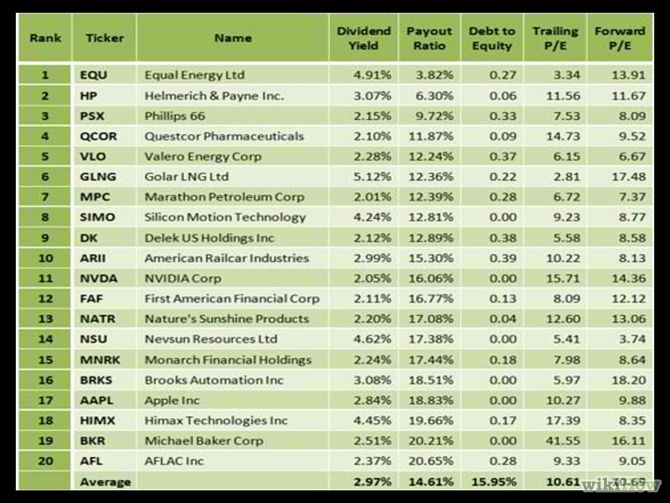
Performance & Passing Company Updates
Updates to the monthly lists of companies passing each screen and updated performance data for the screens are posted to the Web site around the 15th of each month using data from the previous month’s end. The delay in posting this data allows Stock Investor Pro subscribers to make use of the month-end data download or monthly update CD before the results become available to all AAII members.
Historical Performance of Stock Screens
The performance that is reported for each screening methodology is based on the hypothetical monthly performance of the stocks passing each screen month to month. It is important to note that the performance is not based on real money performance. Furthermore, the performance figures do not take into account commissions, time slippage, or bid-ask spreads. Nor do they include the impact of dividend payments. But our results reveal a lot about screen perform again each other and over different market environments.
For comparison sake, the stock screens area also provides the annual performance of all the screens:
Remember, however, that past performance is no guarantee of future success.
Screen Characteristics
The Screen Characteristics tab offers a snapshot average of the group of stocks that make up each portfolio at a specific point in time:
Updated twice a year, this table gives you an indication of the general types of stocks that each strategy tends to hold. This is useful when trying to determine whether a given stock screen fits into your overall investing strategy.
Conclusion
Before following any stock screen, we recommend that you look at the long-term returns as well as recent performance. Try to gain an understanding of the forces impacting performance and determine what kind of market environment might be expected in the future. Most importantly, remember that screening is just a first step. There are qualitative elements that cannot be captured effectively by a quantitative screening process. It is important to perform your own due diligence before adding any stock to your portfolio.














