Order Types
Post on: 28 Июнь, 2015 No Comment
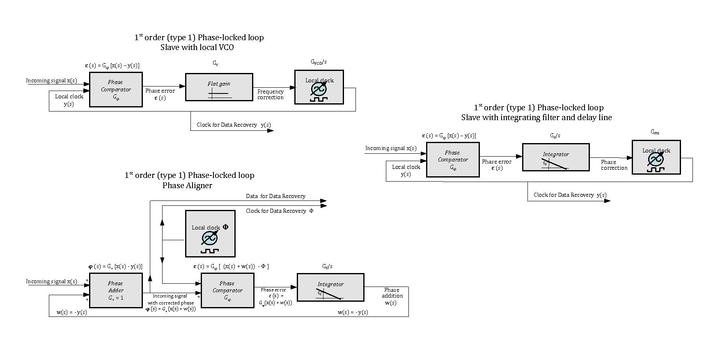
NOTE: These order types are only available if your portfolio is in Realistic Mode .
Our system attempts to mimick real-life trading as best as possible but it is not completely realistic.
Try our easy Order Wizard .
Market Orders
Trade Now at the Market Price
This is the simplest of all order types. In most cases, the order will execute immediately. which is especially important when a stock price is moving quickly and you need to buy or sell within a few seconds.
However, these orders are not guaranteed to execute immediately. There has to be enough buyers or sellers at that exact moment. This is especially true for Penny Stocks .
Limit Orders
Trade at Your Price (or better)
With Limit Orders you specify the highest price you are willing to pay for buy orders or lowest price you are willing to accept for sell orders.
Since these orders have conditions, they are not always met immediately or at all.
Example: Set a Limit Order to wait till Microsoft drops below $25.00 to Buy. Then set another Limit Order to Sell when it goes above $35.00.
Select this Type
With Stop Market orders, also called Stop Loss orders, you set the Activation Price (Stop Price).
When the Activation Price is reached, the order converts to a Market Order (see above), which may or may not execute immediately.
Buying or Covering a Short: Act. Price must be higher than current price.
Selling or Shorting: Act. Price must be lower than current price.
The most common use is to Sell your stock if it drops too far.
Example: Set a Stop Market order to wait till Microsoft hits $25.00 or less to Sell.
Select this Type
Stop Limit Orders (STOP LOSS)
Protect against Big Losses
With Stop Limit orders, also called Stop Loss orders, you set the Activation Price and Limit Price .
Buying or Covering a Short: Act. Price must be higher than current price.
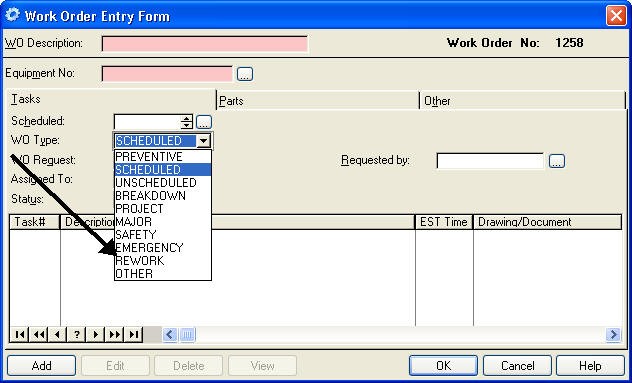
Selling or Shorting: Act. Price must be lower than current price.
The most common use is to Sell your stock if it drops too far.
Example: Set a Stop Limit order to wait till Microsoft hits $25.00 or less to Sell.
Have the Limit Price at $20 so that the order will sell at $20 or higher. Select this Type
Trailing Stop Orders (STOP LOSS)
Maximize Profit, Minimize Loss
For Sell Orders: Trailing Stop orders constantly set your Activation Price a fixed dollar amount or percentage below the highest price seen since your order became active.
For Cover Orders: Trailing Stop orders constantly set your Activation Price a fixed dollar amount or percentage above the lowest price seen since your order became active.
The Activation Price is constantly adjusted to help maximize your profits and minimize losses. Once the activation price is reached, your order converts to a Market Order.
Note — these orders are only allowed on stocks from the following exchanges: AMEX, NASDAQ, NYSE, TSX, TSXv. Also, most brokerages use the Bid/Ask prices for updating the Activation Price, but we use the Last Trade price. Finally, note that your order may not execute exactly at the Activation Price if the market is moving quickly.
Example 1: Set a Trailing Stop Sell order to wait till Microsoft drops $0.50 below the highest price seen since your order was placed.
Example 2: Set a Trailing Stop Cover order to wait till Microsoft goes 3% above the lowest price seen since your order was placed. Select this Type














