Mutual Fund Evaluation Made Easy Wealth Pilgrim
Post on: 3 Июль, 2015 No Comment
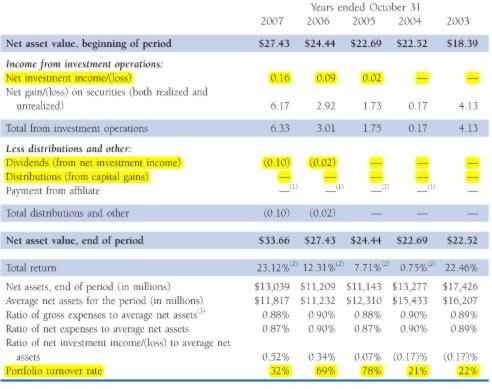
When you make investments, which mutual fund evaluation process is best? Well…by the time you finish reading this, you’ll know a great place to start. It also works if you need to decide between ETFs versus mutual funds. This isn’t the only way to judge a fund and it’s certainly far from sufficient research to make an investment decision – but in my opinion, it’s the best way to know if your fund is worthy of consideration.
Of course, I’m talking about performance but maybe not the performance youve been looking at. If you’re like me, you like to own the strongest funds possible. At the very least, they should outperform the broad index. Heres how to make sure your funds fit the bill.
First, understand that every mutual has a symbol. You need that symbol in order to research performance. How do you get the symbol? Well…if somebody recommends a fund or stock to you, ask them what the symbol is. If you are unable to get it, you can still look it up. Here’s how:
Go to Yahoo and do a search for the name of the fund. A number of items will come up but you’ll see under “Also Try” that the symbol will pop up. At this point, you could just go to the fund’s site and dig around for the information you want, but let me show you a few shortcuts.
For our example, let’s use the Janus Contrarian fund as an example. Let’s say we want to compare its performance against the S&P 500.
Here are the steps I take to evaluate funds:
1. Go to Yahoo and select “My Yahoo.” (If you don’t have a “My Yahoo” account you should get one. It’s easy and free to get an account. Just go to Yahoo, select “My Yahoo” and the site will walk you through the setup.)
2. Once at “My Yahoo,” make sure you set up a few portfolios of stocks or funds you want to watch.
3. Go to the very bottom of the page and you’ll see a box that says, Get Quotes.
4. Input the symbol. In this case, JSVAX is the symbol for Janus Contrarian, so that’s the symbol we type in that box.
5. You’ll see a chart on the right side. Click it. This chart will show you how this fund has done over any time period you want to look at. If you want to change that period, simply change the FROM and TO periods at the bottom of the chart.
6. To compare performance, look towards the top of the chart. You’ll see a COMPARE button. Select it.
7. You’ll see a drop-down menu. In this case, I’m going to select “S&P 500” and then “DRAW.” This gives me a chart showing how the Janus fund did compared to the S&P 500.

In this case, we can see that the Janus fund did better than the S&P 500 for the time period selected.
If you want to compare the fund to a period during which the market did poorly, simply change the dates. Its important to look at these different time periods if you want to make smart decisions and eventually have more retirement income .
These steps will take you about three minutes. And by spending that time, you’ll know what more than 90% of your fellow investors know about their funds. Keep in mind that the performance you see is the net of all fund fees.
By doing this, youll be able to see whether the rewards investors reaped in good years was worth the price they paid in poor years. Again, this is not the only step I take before I make an investment decision – but it’s certainly one of the things I do before I plunk down my hard-earned cash – and that of my clients.
How do you decide which funds to buy?














