How To Trade Stock Online
Post on: 28 Июнь, 2015 No Comment

A guide to the processes and terminology involved in online stock trading.
The ability to trade stocks and options online has opened a new world for the retail investor. With the proliferation of online stock and option brokers, the era of high commissions and limited information for retail online traders has gone the way of the buggy whip.
Before the advent of online trading, the main way to research a stock was to try to squeeze the information out of your broker with a phone call. Now the ability to search for the fundamentals you want in your companies is readily available with a simple mouse click.
After you find a stock with all the characteristic of a company you would like to trade, you then need to place the trade. And with online trading not only do you pay a lower commission in most cases, but you also have many options to choose from when entering the trade.
How to place an online stock trade
If you are going to learn how to trade stocks online through stock trading platforms, like TradeKing, you will need to know the vernacular involved with the trading screens.
First, let’s talk about the three simplest—but most important—terms to understand before placing a trade online. You will see these words every time you get a quote on a stock (or an option for that matter): Last, Bid and Ask.
Last is the price of the last trade that occurred on the stock.
Ask is the lowest current market price offered by a potential seller.
Bid is the highest current market price offered by a potential buyer. (Naturally, the Ask is usually the higher price and the Bid is the lower price.)
What is an online stock order?
An online stock order is a set of specific instructions to buy or sell a specific security. Orders are entered on the stock order ticket. This order ticket includes the action, share amount, symbol, price and duration.
This is what TradeKing’s stock order entry screen looks like.
First, let’s discuss the action: Buy or sell.
Buy — Take cash from your account, purchase stock in the open market and place the stock in your account.
Sell — Sell stock held in your account on the open market and place the cash in your account.
More key trading terminology
Shares: Enter the amount of shares you wish to trade. This must be a whole number, as the market centers do not accept fractional share orders.
Symbol: Here you will enter the trading symbol/ticker (usually letters) for a publicly traded security. Every security has a different sequence of characters. Stocks traded and listed on U.S. exchanges as the NYSE (New York Stock Exchange) can be up to 3 characters long. Stocks that trade in the Nasdaq marketplace usually have 4 characters.
Now you have to select the type of order you would like to enter. Here are some of your choices.
Market Order: This is a buy or sell order to be executed at the best price currently available in the open market. You are guaranteed an immediate execution, but not a specific price. When you enter a market order to buy, you need to pay attention to the ask price on your stock quote. If you are selling you need to pay attention to the bid price. Since a market order does not guarantee a price, beware that the price could move in either direction before your order gets to the trading floor.
Limit Order: For buyers, this is an order to buy stock at or below a specified price. For sellers it’s an order to sell at or above a specified price (called the limit price). Limit orders will be executed only at a specified price, or if the price moves favorably for the buyer or seller, it will automatically be executed at the most advantageous price available.
In other words, if the market is at a better price for you, then your limit order will be executed at that better price. An example of a situation when this might happen is if the stock gaps overnight and opens at a price more advantageous to you than the price specified in your limit order.
The tradeoff for the price protection of a limit order is the possibility that it will not be executed if the market does not reach your price.
Stop Order: this is a market order to buy or sell if a specified price (the stop price) is reached or passed. As soon as the stop price is reached the order will be executed at market. A sell stop price will be below the market; a buy stop price will be above the market. Sell stops are the most common use of this order type. The order will be entered after the stock has been purchased with the goal of selling the stock and avoiding losses if the market drops precipitously.
Stop Limit Order: this is an order to buy or sell a certain security at a specified price or better, but only after a specified price (stop price) has been reached. A stop-limit order is essentially a combination of a stop order and a limit order.
Day Order: a buy or sell order which automatically expires if it is not executed during that trading session. All market orders are automatically set to Day.
GTC (Good Til Canceled): An order to buy or sell which remains in effect until it is either executed or canceled.
A few words on Qualifiers
Qualifiers are optional instructions you can add to an order.
AON (All Or None): This stipulation on a buy or sell order instructs the broker to either fill the entire order with the desired number of shares, or else don’t fill it at all.
How to place an option order
Ever since the Chicago Board Option Exchange (CBOE) opened their doors in 1973, options have grown exponentially in popularity. So nowadays, it’s easier than ever for retail investors to trade options online.
Options are contracts that give the owner the right to buy or sell an asset at a fixed price (called the strike price) for a specific period of time. The seller of the option contract has to take the opposite side of the trade if the option owner exercises the right to buy or sell the asset.
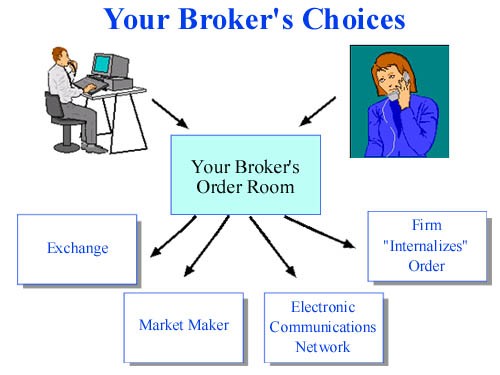
There are two types of options: calls and puts. If you buy a call, you have the right to call the underlying stock away at the strike price. If you buy a put, you have the right to put stock to someone at the strike price.
Entering an online option trade is very similar to entering an online stock trade, with a few key differences. It is just as easy to sell options—without owning them—as it is to buy them on the open market. Because of this when we enter on option order we need to add a few more words, and thus, there are a few more terms we need to define.
Key option terms
Below are several key terms relating to options trading. For a more in-depth list, check out our basic options terminology sheet.
Buy to Open: Buy an option (put or call) and create a long position to your account.
Sell to Close: Close out or neutralizes an existing long position that was created by buying to open.
Sell to Open: Sell an option and create a short position; this is also known as writing an option contract.
Buy to Close: Close out an existing short position that was created by initially selling to open.
Contracts: An option contract ordinarily represents 100 shares of the underlying stock, or has a multiplier of 100 for Index options. So you’ll need to define the number of contracts whenever you trade options. Beware, however, in the off chance of a merger or acquisition, terms of the option may change.
Symbol: Each individual option will have its own ticker symbol. You will need to find that specific symbol and enter it into the symbol field. Or, use TradeKing’s option chains to select the option you want to buy or sell. Then the order screen will be pre-populated with the ticker symbol.
This is an option chain. This will enable you to see the ticker symbol at every strike price, and let you select specific options to pre-populate the order entry screen.
This is TradeKing’s option order entry screen. Note the similarities and differences between this and the stock order screen.
From this point, you will follow the same steps as entering a stock order. Select the type Market, limit, stop, stop/limit. Then the duration: day or GTC (Good Til Canceled) and any additional restrictions you would like to apply.
Good luck out there
Trading stocks and options online can provide you a lot of flexibility at a lower overall cost compared to a traditional stock broker.
If you are looking for an online broker, be sure to check out TradeKing. We offer a powerful online stock and option trading platform from which individual traders and organizations can easily gain access to all the major stock and option exchanges, with low transaction costs and fast accurate order executions.














