How to buy the STI ETF ~ Moneytalk
Post on: 16 Март, 2015 No Comment
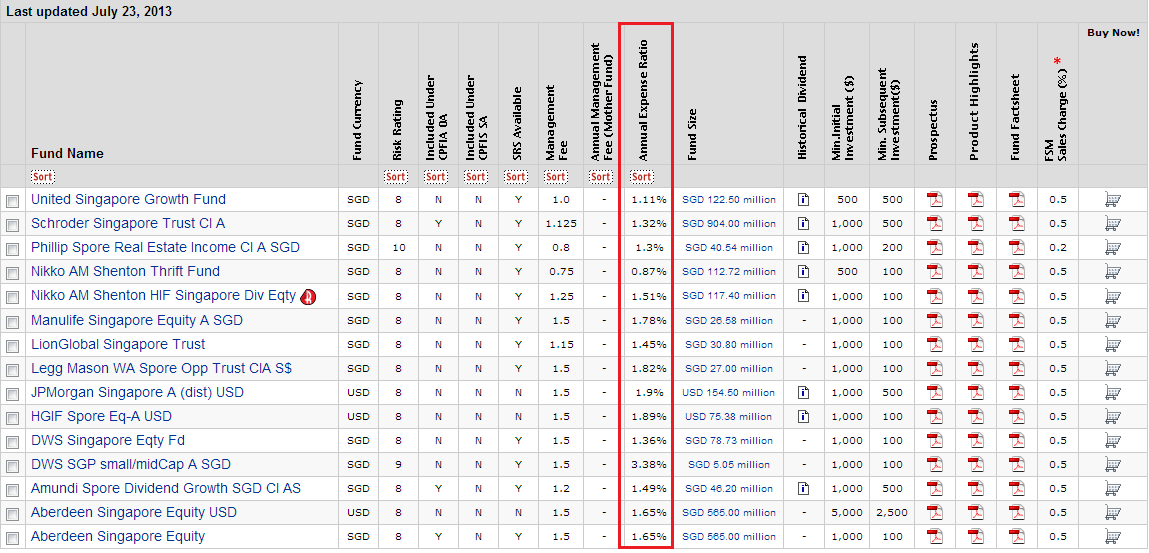
How to buy the STI ETF
This post is part of a series of posts that discuss about the STI ETF in detail. To access the other posts in this series, click here .
STI ETF is a fund that tracks the Straits Times Index but can be traded like a stock on the stock exchange thus if you wish to purchase or sell it, you will have to buy it on the local stock market. So how does one get started with buying it on the local stock market ?
In order to purchase or sell the STI ETF, you will need to open a brokerage account and CDP account. A brokerage account will enable you to buy or sell the STI ETF with the brokerage that you have chosen. CDP stands for Central Depository and the CDP account is an account where stocks will be stored or deposited at after you have bought the STI ETF. For a list of brokerages and their brokerage fees, you can take a look at a separate post which I have blogged here while the link to the CDP website is here .
To open a brokerage account and CDP account, all you have to do is to walk into any brokerage and tell the staff that you wish to open a account to buy stocks. They will probably help you to fill in and submit some forms to open the brokerage account and CDP account. The process should take a few days to complete and after which, you will be given the user name and password to login to the brokerage and CDP account. Do take note that you may have to put up a sum of money which is in the region of a few thousand dollars, depending on the brokerage as a form of security deposit. After the accounts are opened, you can take out this sum of money or use it to purchase the STI ETF.
Basically there are two ways in which you can ask your brokerage to do the purchase for you. The first would be to use an online trading account whereas the other option is to call your trading representative or broker to do the purchase for you. I would prefer the 1st method since the brokerage fees will be cheaper as compared to the other method.
If you are using an online trading account to do your purchase, you will be given a user name and a password to log in to your account. I will be showing an example on how to purchase the STI ETF using POEMS by Philips Securities below as I am currently using POEMS to do my purchase although I have other brokerage accounts. Generally, the online trading accounts being offered by all the brokerages are roughly the same.
www.poems.com.sg/ and login with your user name and password
2. After you have log in sucessfully, click on ‘ stocks ‘ as highlighted by the red circle and click on ‘ S ‘ as highlighted by the green circle subsequently.
3. Find ‘ STI ETF ‘ and click on it














