How to Buy Stocks and Sell Shares on the Stock Market
Post on: 3 Апрель, 2015 No Comment

A few readers have emailed me regarding the basics of buying and selling of individual stocks along with the accompanied terminology. Even though Im not a stock trading pro, I have a good few years experience in buying/selling individual stocks so I feel comfortable explaining the basics.
Here are the steps involved with buying and selling shares/stocks:
1. Sign up with a discount brokerage
I have written a discount brokerage comparison that indicates the various costs involved with each broker. I personally prefer to keep my trading costs as low as possible. Trading, maintenance and foreign exchange (FOREX) fees should be accounted for when evaluating how much a brokerage will cost over time. All the brokers listed in the comparison are insured by CIPF (up to $1 million of the trading account is insured).
2. Fund the Account
To fund the trading account, most discount brokerages allow funding via cheque, account transfer and EFT/bill payment from any online banking account. I personally use EFT as I find it the most convenient. After the account is open and funded, the ability to buy/sell stocks in the supported markets should be now available. Some brokerages, like Interactive Brokers . have access to most major public markets in the world.
3. Getting Quotes
After the account is opened, hopefully youve already determined which stocks that you are interested in buying. Before buying however, the most recent trading prices must be determined. To do this, enter into the quoting section of the interface which will display last price, bid, ask and volume.
- Last price. The last price at which the stock traded.
- Bid. The current highest price per share that a buyer is willing to pay .
- Ask. The lowest asking price per share that a share holder is willing to sell for .
- Volume. The number of shares traded during the day.
4. Start Trading
After getting the real time quote of the potential security to purchase or sell, there will most likely be a trade button behind which there will be bunch of form fields to fill in to place an order.
Below is a screen shot of the trading page from my Questrade WebTrader account:
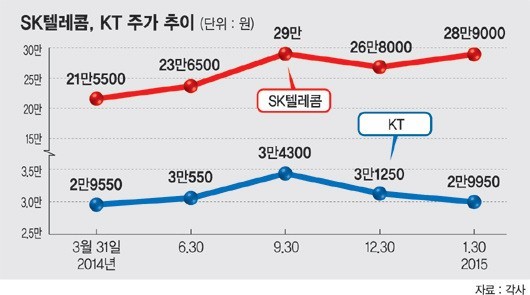
Simply fill in the fields indicated and hit the preview order button. That will bring the account to a trade confirmation page to ensure that the correct information was entered.
What do all those fields mean? Glad you asked! I have explained them in the next step.
5. Trading Terminology
If you are anything like me the first time trading, youll have no idea what all the form fields mean on the trading page.
Security This is the stock symbol of the company to be potentially purchased/sold. Some brokerages like Questrade will require an abbreviation of the market after the symbol (ie: RIM.TO). Others, like CIBC Investors Edge . will only require the symbol with the market location chosen afterwards in a drop down box.
Order Type For basic discount brokerages, there are typically 3 types of orders, Market, Limit and Stop.
- Market Order : When a BUY market order is placed, the ask price is paid, kinda like the buy it now button on eBay. Chances are that the order will get filled immediately but often at a higher price than the last price. If a SELL market order is placed, the same happens except the shares are sold at the bid price.
- Limit Order : A limit order is where the price is specified in which to buy/sell the stock to avoid any surprises. The downside is waiting until a buyer/seller hits the limit price which may or may not happen.
- Stop . This is a little more advanced where the stop price is set for either buying or selling. For example, a stop loss sell order is set to minimize the loss that a trader is willing to take. When the stop price is reached, a market order is sent out at that price. There are also variations to stops such as stop limit orders and various types of trailing stops. These are out of the scope of this article, but I may get into them another time.
Quantity The number of shares to purchase/sell.
Price If a limit order is selected, this is the price at which the stock will be purchased/sold IF the market reaches the limit price.
Duration This is the duration that the order will remain open if not executed immediately. Day will keep the order open until the end of the trading day and Good Till Canceled (GTC) will remain open until manually canceled.
Preferred ECN Most of the bank brokerages do not allow ECN to be chosen. Even if they do, I always leave it on auto. Brokerages like Interactive Brokers will charge extra if the Auto/Smart ECN routing isnt selected.
This concludes the very basics of buying/selling stock with an online stock broker . If you have any questions, or anything to add, please leave them in the comments.
Welcome StumbleUpon Visitor! If you enjoyed this article, please take a second of your time to give it a thumbs up. Thanks!














