Asset Allocation Calculator for Investors and Advisors
Post on: 22 Июнь, 2015 No Comment
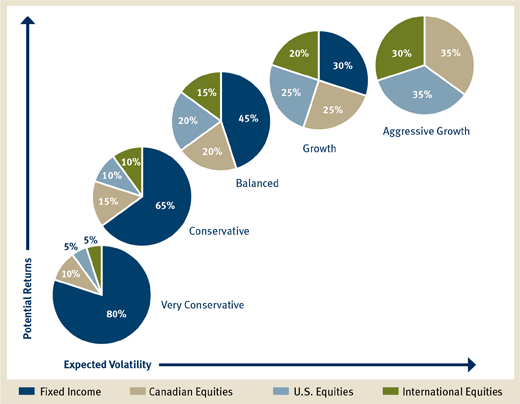
Guideline Asset Allocation Mix Calculators
- and -
Current, Guideline, & Proposed Mix Comparators
- with -
Investment Portfolio Forecasters
- and -
Portfolio Statistics Calculators
For investors, this is a do-It-yourself money management system. So you’ll need to open your own discount brokerage account and make your own trades.
It’s also a complete turnkey investment portfolio building system for financial advisors working with high-net worth clients.
It performs many valuable functions that other money softwares don’t, as you can read on the financial software reviews. So if you’re thinking that NaviPlan. MoneyTree. or MoneyGuidePro allows you to do this high-value work with their primitive and inflexible asset allocation modules, with very limited functionality, you are mistaken.
What a turnkey system means is that all you have to do is insert the key (buy it), and then turn the crank (read the directions), and the machine spits out the finished product all ready to use in the Real World (actual investment portfolios).
This image sums this investment strategy up better than anything else:
Summary
This Excel-based asset allocation software is used for matching an investment portfolio to an individual investor’s life as well as software can.
For investors managing their own money, you are the client in the text below. For investment advisors: After fact finding. you input client life factors to calculate the recommended percentages of eight major asset classes.
Then you input investments currently held. The difference between what they should hold vs. currently hold is then displayed.
Then you shuffle investments around (buy and sell) in the proposed section to generate the recommended portfolio.
You can input future assumed rates of return, changes to the mix, contributions, and withdrawals to project portfolio values into the future.
Then all of the usual asset allocation information, charts, and portfolio statistics can be displayed and printed for evaluation.
Program Operation in Detail
The color-coding and arrangement of the major asset classes makes it easier to understand. Asset classes go from safe to risky as you read left to right. Also, safer asset classes are blue and risky assets are red.
The first few sheets calculate an investor’s general asset allocation guideline. In English, what percent they should hold in each major asset class; like cash, bonds, stocks, and international.
Each allocation mix calculator uses slightly different life factor combinations to calculate the recommended mixes. There is a matrix for working individuals (and couples without children), working families, and retired investors.
These mix calculators use the five most important life factors that determine how someone should spread their money between major asset classes. The most important is investment risk tolerance category. found by using an investment fact finder .
These matrices generate
500 different asset allocation mixes — more than any other asset allocating program. This is why there are no historical returns posted, like there are for the investing models .
After calculating the recommended allocation mix, you then input currently held investments. Here you can account for all of the investors’ holdings at the same time (all personal and tax-qualified accounts for everyone).
Other investment software usually can’t accommodate this, so important investments are usually just left out (real estate rentals, collections, privately-held stock, etc.).
This discombobulation causes many problems, resulting in not holding the recommended mix, which results in sub-par performance.
What investments you want to input are not limited to what’s in a database (like Morningstar and most everything else). Just so you know, this investor software does not come with an investment database, so you cannot do things like input tickers, and then see historical returns or past data on any investment.
The calculated portfolio mix is then compared to the allocation mix currently held.
Discrepancies display in both dollars and percentages for each asset class.
This guides shuffling investments around to reach the proposed allocation mix, and justifies replacing poorly-performing investments.
The proposed (new, recommended, or suggested — all the same things) portfolio can be as close to the calculated mix as you want. It can also be way off to accommodate various constraints, and that’s fine, because asset allocation is not an exact science (it’s more of an art form).
It shows how much money is in personal, qualified, and combined portfolios by asset class. It also generates guideline, current, and proposed pie charts to show where the portfolio is now, where it should be, and how to get there.
Portfolio Projections and Forecasts
These sheets provide complete control over all parameters 75-years into the future. The Future Data Input sheet allows total control of:
• Contributions and withdrawals by asset class in each of the 75 years. Totals for everything are displayed by asset class.
You can control exactly where money comes from and where it goes every year. This allows you to evaluate all bucket strategies, like living off fixed income during retirement, while letting equities grow untouched.
• It allows you to change the asset class mix for both current and proposed portfolios independently in each of the 75 years. This is useful for evaluating investment strategies like becoming more conservative in later years.
• You have total control over how both current and proposed portfolios are projected to grow. In each of the 75 years, you can set the rate of return to be different for all eight asset classes. This automatically performs annual rebalancing because it takes the ending year’s balance, and then divides it by the manually input mix (or defaults to the base mix), when it calculates the next year’s allocation.
Being able to control these three parameters allows you to evaluate the long-term effects of different investing strategies in great detail.
After this future data is input, you can see the annual results on the Asset Class Returns Forecaster sheet. It displays:
• 75 years of growth, after contributions and withdrawals, using different assumed asset class returns and allocation mixes.
• Both the weighted and unweighted returns of current and proposed portfolios.
• Both dollar and percent change of current and proposed portfolios from the previous year.
This sheet makes it easy to compare different scenarios, because it combines all future assumptions together in a logical format.
The Asset Returns sheet allows you to enter a different rate of return for every asset / investment independently. It displays:
• Each investment’s percentage of all personal and qualified assets, and the total portfolio. This is also shown for current and proposed portfolios.
• Both weighted and unweighted projected returns of current and proposed portfolios. This is also broken down into personal and qualified.
• The percentage both personal and qualified portfolios are of the combined portfolio. This is also shown for current and proposed portfolios.
• Comparisons of current and projected portfolio projected rates of return, so you can see the effects on the whole portfolio when you swap out just one investment vehicle.
The Asset Forecaster sheet then uses this asset level data to forecast the portfolios for 75 years, both in numeric and graphical form. This enables you to evaluate the long-term effects of making one trade.
Portfolio Statistics Calculators
This is a very scaled-down version of most portfolio optimizers / analytics software selling for over $1,000. It displays:
• The custom reference asset’s: Beta, Alpha (Jensen), R-squared, Treynor Ratio, and Sharpe Ratios.
The reference used for these comparisons can be any of the four benchmarks (S&P 500, Barclays Aggregate Bond, MSCI EAFE, or even a custom benchmark that you would manually input).
• Statistics from a user-defined benchmark index. This allows you to compare the custom reference asset to anything you want.
The custom benchmark index, and/or the custom reference asset, can be one investment or a portfolio of hundreds.
This allows you to input investments to see how they’ve moved compared to the major asset classes (or the custom benchmark) over selected time frames. This helps decide whether or not adding the investment will make a portfolio perform better or worse (AKA more efficient or optimized). If it has low correlations and good returns, then adding the investment will reduce the portfolio’s overall risk and probably increase returns at the same time.
• Correlation coefficients (r) of the reference asset compared to the S&P 500, Barclays Aggregate Bond Index, the MSCI EAFE Int’l stock index, and your custom benchmark index.
Calculating these numbers was the main reason for building the sheet — to let you input investments and see how they’ve moved compared to the major asset classes over time frames that you can select (on a quarterly basis going back to 1976).
• Average / Median / Minimum / Maximum rates of return and standard deviation over the selected time frame.
• Growth of any amount of money over the selected time frame. This displays similar information as old Ibbotson charts showing Growth of $10,000 since a very long time ago.
It’s updated monthly for the S&P 500, Barclays Aggregate Bond Index, MSCI EAFE Int’l stock index, our Moderate Fee-based Model, and our Moderate Model funded with benchmark indices.
• Our Moderate Asset Allocation Model’s monthly returns (since inception of January 1999) are input into the Reference Asset’s input area. This is so you can see the portfolio statistics of a portfolio that’s being used in the Real World.
Then the same moderate model funded with appropriate benchmark indices is input into the Custom Benchmark area. This shows an example of allowing the proper calculation of portfolio statistics, like alpha .
You would delete these returns and input data for portfolios, or assets, that you’re evaluating.
Graphs
16 graphs are set to display 25-years of data, and you can change them to display any range in the 75-year window. They are all totally under your control, and show:
• Growth of both current and proposed portfolios by asset class. It uses a stacked area graph so you can see detailed growth by asset class.
• A simple graph to show Current vs. Proposed annual portfolio values.
• An annual net contribution and withdrawal graph.
• A bar graph to display current and proposed annual rates of return.
• Pie charts showing asset allocation mix snapshots.
• Four-asset class mix tables for current, guideline, and proposed portfolios.
• Forecasted current and proposed allocation mix pie charts for years 5, 10, 15, and 20. You’re able to change which years they display.
There’s no protection, so you can change anything and make all of the new charts and graphs you want to.
Unique Strengths of this Asset Allocation Software
We listened, and all of the features you’ve been asking for are done. So if you can think of a feature that isn’t on the demo, and doesn’t have anything to do with going online, a portfolio optimizer, or database of historical returns, then you’d get a free copy (if we decide to add it).
• The most valuable feature, that other vendors don’t have, is that it allows you to produce portfolios that are ready to be implemented in the Real World.
Other than having a database of historic asset returns and a portfolio optimizer, this investment software does everything compared to other vendors. To get these missing functions requires spending $750 to $2,500 more (and then paying that annually to keep it working).
FYI: Asset allocation software that claims to have a Monte Carlo simulator. is just using the wrong terminology. The correct terminology is portfolio optimizer.
We use Morningstar Principia for their mutual fund database to pick the mutual funds every month, and that’s all. It costs around $675 annually, and they raise their prices
15% every year. The point is between Principia and our money software; you’re able to perform most all of the needed portfolio management functions (other than trading, as you’ll still need to hire a discount broker, or for advisors, a custodian for that because we don’t hold or work with client money).
If you just have Principia (or any other investment software), then you’ll still have to develop your own money management strategy to do anything useful with it. Morningstar Principia allows you to input, model, backtest, see and compare all of the useless past portfolio statistics (like beta), but you’ll still have to come up with, and then input an investment strategy first. It does not perform this part of the process for you.
Even if it did, then you’d also still have to choose funding vehicles to fund the asset classes / strategy, as it doesn’t do that either.
Morningstar is the investment tool used to help evaluate and select one investment vehicle over another, but it’s just a tool, it’s not going to make any recommendations about anything at all for you. Having Morningstar, but with no investment strategy to model is like putting a teenager in the cockpit of the space shuttle and expecting it to fulfill a space mission and come back in one piece. All of the power, tools, controls, and vast computer databases to do the jobs are there, but.
This investing software gives you both a flexible investment strategy, and the funding vehicle recommendations. But it doesn’t have the database needed to evaluate strategies, nor historical data on the investment vehicles used to fund it (AKA backtesting or historical modeling).
Here’s the short version of why that’s not needed anyway: Past performance is no indication of future performance. In other words, you can use Principia’s (and the best optimizer’s) vast databases and spend hundreds of hours selecting a perfectly optimized funded investment strategy that beat everything else over X time frame.
The problem with that is when you actually buy it in the Real World, there’s a 75% chance that just having a monkey throw darts at several Vanguard Index funds will outperform it going forward.
You can pretty much guarantee that anything that worked in the past will not work out near as well as you thought it would in the future. We know because that’s exactly what we did for a living full-time from ’92 to ’03 — which all led to the creation of both this software and the investing models.
The bottom line is that everything that looks cool using past data will usually fail miserably when implemented in the Real World. Yes, this means that most all backtesting is both futile and useless.
You won’t even need Principia if you have our system, because everything is already done for you. The only other thing you or your practice may need is portfolio management and CRM software .
What we feel nobody should use is a portfolio optimizer or a Monte Carlo simulator for investment management or retirement planning.
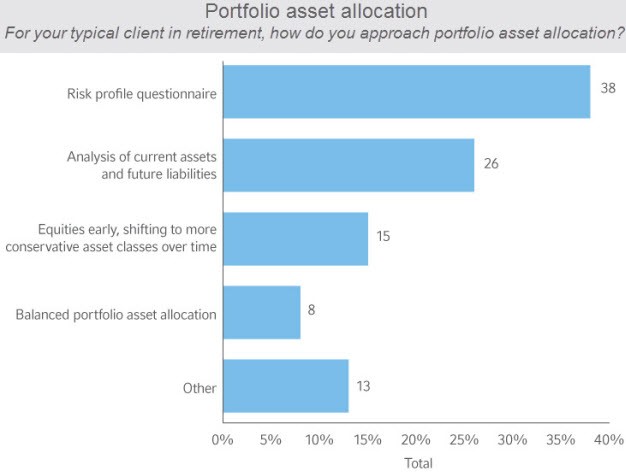
• Detailed accounting of everything investors’ hold is needed to match portfolios to their lives. Being able to input and evaluate an investor’s total holdings, and not being limited to only investments the vendor allows or is in their database, is extremely valuable. This is also critical for managing risk.
This asset allocating software will allow you to account for, and evaluate an investor’s complete picture, all at once. When you only account for investments that you’re getting paid for, this tips investors off that you only care about making money from them. When you account for everything (e.g. their 401ks). then it tips them off that you do actually care about them as clients.
With our investing software you’re free to use individual securities (stocks and bonds), ETFs, real estate, life insurance sub-accounts, closed-end funds, index funds, CDs / checking accounts, 401(k) funding options, non-publicly traded securities, coin collections, hedge funds. or any kind of derivative like options.
• This asset allocator system gives you complete control over the entire process.
You can rename the eight major asset classes to be whatever you want, instead of being stuck with what the vendor limits you to. You can also delete or add major asset classes.
Inside of the major asset classes, you can use unlimited sub-asset classes. For example, inside the far right major asset class (bucket) we recommend mutual funds for around seven sub-asset classes.
You can define what life criteria are used to calculate the mix, and what the mix of asset classes will be, by changing the numbers on the calculation matrices. Recommended allocation mixes are now under your control.
This means you can show prospects how they were generated instead of having to say, I don’t know why you should have 10% in high yield bonds, the computer did it. People prefer transparency to mysteries, so this will help raise your closing ratio.
• You are free to have your proposals be different than what the program recommends. Other investing software only prints out hard-wired presentation data that can’t be customized. With ours, you can use your own judgment to modify everything — including the program’s recommendations (which is why they’re just called Guidelines).
Once the current portfolio is input, then you shuffle investments around in the proposed section until what you recommend matches the guideline asset allocation mix. The accuracy is up to you. You can propose holding 12.1% or 50% of something when the calculated mix calls for 20%, and it doesn’t matter.
Being off like this helps wake people up if they don’t want to sell a large holding that they should. If they insist on holding too much of something, having the report show their mix being way out of balance usually results in them reconsidering. In most cases, the wise one reads the text that explains the reports. and wakes the stubborn one up. Advisors make more money when this happens, because it means more assets under your management.
• You have complete control over making the program fit your way of doing things. You can edit, move, add, delete anything; insert text or pictures of people smiling, or whatever you want to make it work for you.
With other investment software, all you can usually do is input, click print, then you’re stuck with whatever it prints out. It’s just a mostly-unprotected Excel spreadsheet, so you have total control over the printed reports .
This allows you to control most all Real World situations that will come up. Now you can manage money, and investment managers, the way you want without any limitations. It also helps allow clients to understand what you’re doing.
• The level of detail when it comes to breaking down investments into asset classes is up to you.
You can distribute the contents of an investment like a mutual fund into asset classes it actually holds, or just ignore it by putting everything into one asset class. For example, if a large-cap growth fund is really 5% cash, 10% value, 75% growth, and 10% int’l stocks, you can account for this detail. Or you can put 100% into the large-cap growth bucket to keep it simple.
• You also have total control over how both current and proposed portfolios grow in the future, because you control each asset class, or each investment, over the 75-year window. This accounts for contributions, withdrawals, changes in asset class mix, and rates of return.
• It’s visually logical and makes more sense than other investment software.
Proposed investments that are slated for reduction or sale are one color, and investments that are slated to be bought or added to, are another. This color-coding makes it easy to understand, then convert buy and sell recommendations into trades.
The differences in the projected current and proposed portfolio values stand out like a sore thumb via numbers and charts. This makes it fast, easy, and logical to get critical bottom lines across to clients. This then translates into Real World action.
With most all of this, you can see the differences between Current and Proposed.
Download the Free Asset Allocator Demo
To download the demo, right click on the link below, and then choose Save (Target) As. to save to your hard drive. Then find it and open with Excel.
Download the non-functional Asset Allocation Software demo
The free sample comprehensive financial plans show the asset allocation reports in PDF, and thus prints better than the demo
It helps to have the directions printed out while you look the demo over
Be sure to see the sheet that shows what colors should look like
What You’ll Get:
• The big comprehensive asset allocation tool.
• The small asset allocator tool, which uses the same methodology, but only has five asset classes. It also does not have the Sources and Applications of Funds section, forecasting sheets, nor portfolio statistics calculators. It’s not shown in the demo, but a demo will be included in your order as an example.
• The Mutual Fund Picks are included monthly for one year.
The Investor Models and then this Comprehensive Asset Allocation Software are two different programs, with different pricing tables. So the most asked question is,
What’s the Difference Between this Asset Allocation Software and the Asset Allocation Models ?
With this asset allocation software, unlike allocation models which exist before someone is around to invest in them, the investor submits various life factors needed to calculate a custom allocation mix that reflects their current life situation. So it’s not just using one of a few generic pre-existing model allocations (there’s dozens of asset class mix combinations).
Model portfolios only take one life factor into account — investment risk tolerance category. This is determined by filling out and scoring multiple-choice questions in an investment fact finder. There’s little-to-no work involved. You just determine risk tolerance, allocate money according to the model’s asset class weights, and then make the trades. This asset allocation calculator also takes risk tolerance into account as the most important factor in determining the mix, but it also uses a few more life factors.
The current investment mix is then compared to the recommended mix of asset classes. Then investments are shuffled around to create the proposed mix (the new investment recommendations, AKA proposed snapshot).
This asset allocator software then displays current and proposed snapshots that can be analyzed and compared. Then future projections can be made, given various assumptions. This allows complete control over most every aspect of the asset allocation process.
Model portfolios only show investment recommendations (the proposed snapshot), and mostly ignores the currently-held investment portfolio.
So with the comprehensive asset allocation software, there’s work involved in creating an investment portfolio that’s custom tailored to fit the investor’s life. This makes it best suited for larger clients that are paying enough to make it worth doing the extra work (or doing it for your own money).
Our portfolio models only use 16 asset classes, and the asset allocation calculator accommodates an unlimited amount (but we screen mutual funds for 21). The models have less asset classes to minimize the amount of money needed to buy everything.
You don’t subscribe to the allocation software, because it doesn’t change enough monthly. The only thing you’d need to subscribe to are the quarterly-updated mutual fund picks (it comes with the first year’s worth for free).
It’s best to subscribe to the models to keep portfolios updated with both fresh funding vehicles and allocation changes (and new models).
Both systems let you use only your favorite mutual fund families. For example several, like Fidelity, Vanguard, T. Rowe Price, and Oppenhiemer, have over a dozen asset classes to work with.
For DIY investors, the choice of using the investing models or the asset allocation software shouldn’t be governed by how much money you have.
It should only depend on how much time and work you’re willing to put into matching the portfolio to your life.
Using the portfolio models is fast, easy, and simple. Once you know your risk tolerance category, everything is done except making the trades.
The asset allocation calculator is much more complex, and will take more time to create your investment portfolio, but it will match your life much better.
Financial Planning Software Modules For Sale














