Uncle Bob s Money
Post on: 8 Апрель, 2015 No Comment
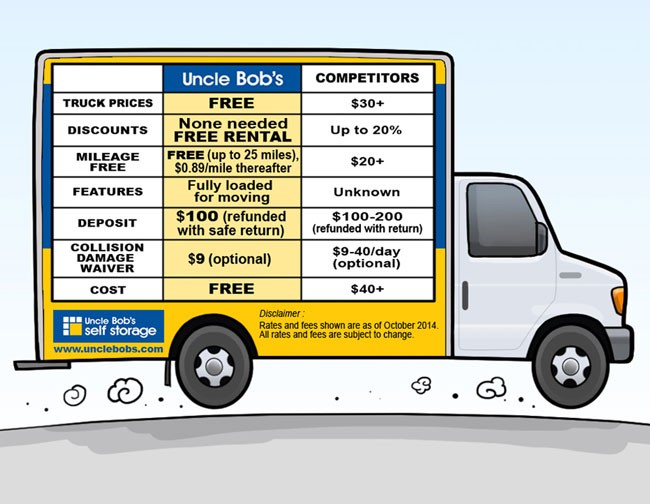
Video: How to trade a Calendar Spread
Calendar Strategy Description:
A Calendar is the street name for a Horizontal or Time Spread.
A Calendar works by Selling an Option on the Strike close to the current Market price with the current Expiration Date, and then buying the SAME STRIKE on the Next Expiration Date. Same underlying, same Strike, different Expiration dates. We can do Calendar trades on PUTs and CALLs.
A Calendar Spread is a DEBIT spread: we pay to enter the trade and there is no maintenance requirement. The value of our Long position, the one with the further Expiration date, will always have more Time value than our Short Position which is the closer Expiration date. Therefore, the maximum amount of loss possible on a Calendar trade is the amount we pay for the trade.
Let’s take our fictitious company AcmePlus as an example. AcmePlus stock is currently trading at $100 per share. We can Sell the 100 CALL Strike for the JUNE Expiration for $3.00 per share, and we can Buy the 100 CALL Strike for the JULY Expiration for $7.00 per share. [Remember that Options Contracts represent 100 shares of stock.]
=> When we Sell 1 CONTRACT of the JUNE 100 CALL Strike for $3.00, we will get paid $300 immediately into our Brokerage account. (We sold the JUNE 100 CALL for $3.00 PER SHARE, and there are 100 shares in 1 CONTRACT = $300.)
=> When we Buy 1 CONTRACT of the JULY 100 CALL Strike for $7.00, we will have to pay $700 immediately to cover that purchase. (We bought the JULY 100 CALL for $7.00 PER SHARE, and there are 100 shares in 1 CONTRACT = $700.)
=> Our Gross Cost = $400. (We received $300 for the sale of the 1 CONTRACT JUNE 100 CALL Strike, and we paid $700 for the 1 CONTRACT JULY 100 CALL Strike: $300 — $700 = -$400.)
=> The maximum possible gross loss is $400. This is what would happen if the Market price of AcmePlus was above or below the max loss point at the JUNE Expiration: the Expiration of our Short Strike.
We can see below on the graph of a Calendar trade where the max loss points are and where the break-even points are.
The maximum profit on a Calendar Spread is at our Short Strike, which in our example is the 100 Strike. In many Calendar Spreads, the maximum profit at expiration can be over 100%, but don’t get excited just yet. We generally only hold Calendar trades for 14 to 21 days, and then we exit. If all goes well, we can expect to exit with a nice profit of 10% to 20%.
We don’t ever hold a Calendar spread until Expiration because the settlement value and the Market price of our Long position can be grossly out of sync and we could end up with a large loss, plus we might have to do a lot of fast juggling in our Brokerage account dealing with a Short position that Expires In The Money.
SPREAD TRADES:
When we trade Options, we don’t have to go through the process of buying and selling the individual Options of our Calendar or other spread trades. We can make a Spread order, where we specify what Options we want to Buy and Sell, and we can say what NET amount we want to get.
In our example above, we can put in a LIMIT Spread Order to Sell 1 Contract of the JUNE 100 CALL Strike and Buy 1 Contract of the JULY 100 CALL Strike, and we want a Net Debit of not more than $4.00 per share. We then leave the pricing of the individual Strikes of our position up to the Market Makers, as long as they give us a Net Debit of not more than $4.00 per share.
Using a Spread Order also protects us against any unfavorable changes in the underlying Market price. We don’t have to be in a rush to try to fill part of our order with a Spread Order. With Spread Orders, we either get the pricing we want or we can walk away.
COST & MARGIN REQUIREMENTS:
=> Debit Spread. We pay to enter the trade.
=> Maintenance Requirement: There is no maintenance. Our maximum loss is the amount we paid for the Calendar spread.
HOW WE PROFIT:
We profit on a Calendar trade through the reduction of Time Premium during the 14 — 21 days that we are in the position. The Time Premium of our Short position, which is getting close to Expiration, will drop much faster than the Time Premium of our Long position, which has a more distant Expiration. If it cost us $400 to enter the Calendar trade, we might be able to sell our positions for $450 after 14 days, leaving us with a $50 profit, or 12.5% profit for just 2 — 3 weeks.
HOW WE CAN HAVE A LOSS:
=> When the underlying has unusual price movements in one direction that force us to remove our positions early.
=> When the Implied Volatility (IV) goes down / trends down, then the price of our Options drops, thus eliminating any Time Value decay that we were counting on for a profit.
=> When an IV Skew greater than 4 or 5 develops, which will adversely affect our Options pricing.
PROBABILITIES:
Calendar Trades have probabilities of success generally over 50%.
It is possible to combine multiple Calendar positions to widen the area of profitability. It is also possible to remove and replace Calendars according to Market movements.
Calendar Graph:
Calendar Example:
The current price of AcmePlus stock is $100 per share.
Example: CALL Calendar
We SELL 1 Contract | ACMEPLUS | JUNE | 100 | CALL | $3.00 per share
We BUY 1 Contract | ACMEPLUS | JULY | 100 | CALL | $7.00 per share
GROSS DEBIT = $400 ($4.00 per share)
MAINTENANCE = zero (There is no maintenance on Calendars, the maximum loss is what you paid for the trade.)
Calendar Trade Finder Rules:
Calendar Trades are generally placed at the Strike near the current price of the underlying, and held for 14 to 21 days. We can do Calendar trades on PUTs and CALLs.
The Uncle Bob’s Money Trade Checklist and Trade Finder automatically check all the relevant factors.
view: Trade Finder screen shots
TIME FACTORS:
=> Time to Enter Trade: 35 days until 25 days prior to expiration
=> Preferred Time to Enter Trade: 30 days prior to expiration
=> Minimum Time Premium: The Time Premium of a short option should be more than 50% of the Time Premium of the Long Option. We are counting on the Time Premium decay of the Short position to make a profit, so there needs to be enough Time Premium to decay to create a profit.
=> Earnings and News: On Stocks: no news, no Earnings, no mergers, no splits, no takeovers, etc. Any one of those items can cause the price of the Underlying to jump.
=> Time In Trade: 14 to 21 days.
VOLATILITY FACTORS:
=> Maximum IV: Less than 30.
=> IV Range: Lower 1/3 of the IV range for the last 2 years. Lowest is best.
=> IV Channeling: Channeling for at least 45 days.
=> IV Trend UP: Good.
=> IV Trend DOWN: Bad.
=> IV Skew Range: Between -2 to +5.
PRICE FACTORS:
=> Minimum Underlying Price: $70. If the price of the underlying is too low, the price of the Options will be too low, and there won’t be enough Time Premium decay to create a healthy profit.
=> Strike Pricing: N/A
=> Minimum Premium: N/A (Minimum Premium is covered by the other rules on Calendar trades)
=> Price Movements in Last Week: +/- 5%
=> Price Movements in Last Month: +/- 10%
=> Price Movements in Last 3 Months: +/- 15%
=> Delta Neutral: N/A
Calendar Price Negotiation:
=> If trading multiple Calendars, trade one Spread at a time.
=> Determine the highest price to pay on each Spread before starting to trade.
=> Start at the Mid Price and wait a few minutes.
=> Increase price by the smallest amount possible ($0.01, $0.05, etc.), and wait before changing the price again. Never exceed the highest price limit.
Calendar Trade Monitor Rules:
The Uncle Bob’s Money Trade Monitor automatically shows the profit level for each strategy and checks the relevant factors.
view: Trade Monitor screen shots
=> If the underlying reaches the Expiration break-even point, exit the trade.
=> If the IV Skew goes below -2, or if it goes above 5, exit the trade.
=> If the IV Trend goes down, exit the trade.

=> If the price movement of the underlying exceeds the Trade Finder values, exit the trade.
=> If the Time in Trade exceeds 21 days, the position should be monitored very closely or exit.
=> If the Time remaining until Expiration is 3 days or less, exit the trade. Do not let a Calendar trade go until Expiration.
Calendar Suggested Conditional Orders:
The Uncle Bob’s Money Trade Monitor automatically shows the suggested break-even points, which are used for placing Conditional Orders.
It is possible to set one conditional order that has two separate trigger points, instead of 2 separate orders. Please see the Butterfly Conditional Order for an example of two trigger points.
Example for a Conditional order to close a Calendar trade.
We have a Calendar on Acme:
=> Current price of Acme (underlying) is 100
=> Our Calendar spread:
SOLD 1 | ACME | JUNE | 100 | CALL
BOUGHT 1 | ACME | JULY | 100 | CALL
=> break-even down-side: 90
=> break-even up-side: 110
(The break-even points are listed on the Uncle Bob’s Money Trade Monitor Page. )
STEP A) Select Advanced Trade: OCO (One Cancels the Other)
This is critical, because if one of the trades is filled, we don’t want the other trade to stay live: it could create a new ‘reverse Calendar’ position, which we do not want. As soon as one of our conditional orders is filled, the OCO setting will automatically cancel the other conditional order.
STEP B) Down-side break-even:
=> Select the Calendar Trade, and create a ‘closing order’. (You can manually select the opposite spread to close the position if your Broker doesn’t have the ‘closing order’ possibility.)
=> Time in Force: GTC (Good ‘Til Cancelled)
=> Price Rules: Market (We don’t want to set a limit price, because we don’t know what the pricing will be and we want to close this position if the underlying hits our break-even point.)
=> Submit at Specified Market Condition: When the MARK of the Underlying is AT OR BELOW price of $90.00. (Make sure to use the Down-side break-even as listed in the Uncle Bob’s Money Trade Monitor for your own trade. )
Your broker will describe this trade as:
1. Wait until the following condition is satisfied: mark price of the security is less or equal to $90.00. This order will show a WAIT COND status during waiting;
2. Submit the following order: SELL -1 CALENDAR ACME JUN/JUL 100 CALL at current market price. The order is valid until it is either filled or cancelled;
STEP C) Up-side break-even:
=> Select the Calendar Trade, and create a ‘closing order’.
=> Time in Force: GTC (Good ‘Til Cancelled)
=> Price Rules: Market
=> Submit at Specified Market Condition: When the MARK of the Underlying is AT OR ABOVE price of 110
Your broker will describe this trade as:
1. Wait until the following condition is satisfied: mark price of the security is more or equal to 110.00. This order will show a WAIT COND status during waiting;
2. Submit the following order: SELL -1 CALENDAR ACME JUN/JUL 100 CALL at current market price. The order is valid until it is either filled or cancelled;
STEP D) Confirm that the trade was entered correctly, and submit the trade.
We now have a conditional order that will close our Calendar trade if the underlying price hits our break-even point, and when the closing trade is filled, it will automatically cancel the other conditional order.
NOTE . If we decide to manually exit positions, we must first cancel ALL conditional orders that we placed on those positions.
Have a Question? Comment? Suggestion?














