Stock Market Basics Blog Archive Getting Started on the Stock Market
Post on: 13 Май, 2015 No Comment
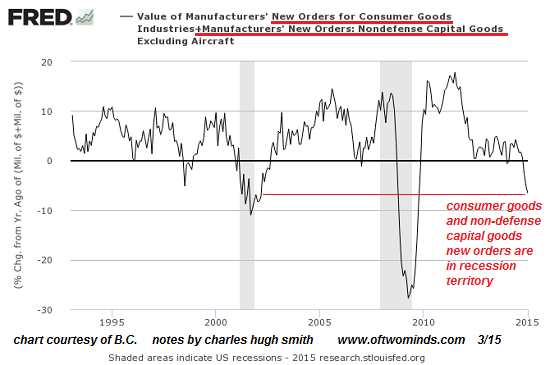
Stocks can be bought and sold by anybody who has money. Knowing the basics will help people understand how stock trading works despite the process’s own specialized vocabulary. People who have knowledge about stock trading are the ones who are most likely to be successful in the investment industry.
Most stock trading activities are done through an intermediary called a broker. Brokers, who take and execute orders from the investors, can also offer investment advices and analyses to their clients. Such brokers are called full-service brokers and they charge a relatively high commission. The types of brokers that do not offer investment advices to their clients are called discount brokers. Investors who wish to save more money usually hire discount brokers because they charge less commission.
Online trading and broker-assisted trading are two of the most commonly offered services by brokers. There are some brokers who use an Interactive Voice Response System for placing orders via telephones and a Wireless Trading System for making orders via web-enabled cellular phones or other handheld devices.
There are some brokers who use their own proprietary software for placing online orders while some give their website passwords for accessing order departments. Brokers allow their clients to track the stock market movements by offering a variety of charting options. The analysis software provided by brokers may be included in their services either for free or for an extra fee.
Types of Orders
The orders made when buying or selling stocks can be classified into different types. An instruction to buy or sell a stock at the current market price is called a “market order.” This order is usually executed near the quoted price at the time of the order was made. There may be a difference between the actual transaction and the quote if there is some inactive trading of stocks or rapid fluctuation of prices.
An expectation of stock price movements that leads to the interest of buying or selling stocks at a certain price above or below the current price initiates the placing of either a “stop order” or a “limit order.” A stop order instructs the broker to trade at a certain stock price, while a limit order instructs the broker to trade at a specified stock price or something better.
Stop orders, which help in limiting losses and protecting profits, become effective when the market hits the stop price. Because the stocks are traded at market price after they become active, brokers who are given stop orders are allowed to trade above or below the stop price. Limit orders, on the other hand, may not be placed at all even if the market reaches the limit price. The fast movement of the market may not provide enough time to execute the order before the price falls out of the limit price range.
For example, an investor buys a share of Bell Canada Enterprises (BCE) at $50 and put in a stop order of $45. If the BCE stock price falls to $45, the stop order will become effective and the stock will become available at market price. Conversely, if an investor buys BCE for $60 and put in a limit sell, then his stocks will be sold at a profit only when the price rises to that level. The investor can also buy BCE with a limit buy order for $45 to allow him to possibly buy the stock at a price that is less than the current market price. If the price doesn’t fall to the limit buy price, however, the investor cannot buy that stock.
All orders can be placed as either “good ‘til canceled” (GTC) or “day order.” A GTC order will remain in effect until it is canceled but a day order will remain in effect only until the end of the current trading day. Stocks are commonly traded in multiples of 100 that are called “round lots.” Trading other amounts of stocks, which is called an “odd lot,” is also possible. Trading software can handle either type of orders but odd lot orders are considered to be more difficult to fill than round lot orders.
Leave a Reply
You must be logged in to post a comment.














