Real estate template options
Post on: 14 Май, 2015 No Comment
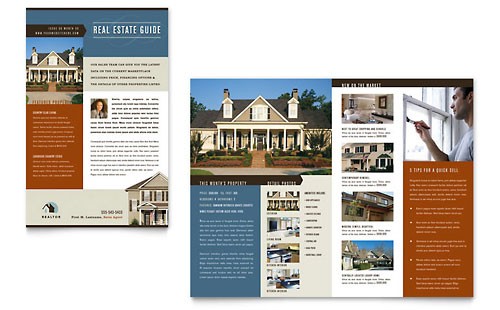
This support info is for Real Estate templates. These models generally include a selling and buying page as well as a search-listings.htm.
NOTE:
Allwebco is not an MLS or IDX search provider and we do not offer support for setting up a home search. Please contact your MLS search provider for support with this setup.
IDX / MLS search setup:
Allwebco Realty templates include only a sample MLS IDX search. If you are planning to setup MLS search on your website you will need to contact your realty company or an MLS or IDX search provider.
MLS search providers:
For an MLS search it is best to contact your real estate parent company and see if they offer help with this. If this is not possible here are a few links to providers and help sites.
realtor.org resource for realtors.
idxhelp.com IDX/MLS Provider.
realestateutilities.com IDX/MLS Provider.
mattewers.com IDX/MLS Provider.
eidx.com IDX/MLS Provider.
If you have an MLS search now.
Creating the quick MLS, or homepage search:
For advanced users: If your template includes a quick search on one of the pages, like the homepage, or in the sidebar you may be able to setup whatever search script you are using as a quick search. In other words, with some minor editing you can setup your MLS search to only search by zip code or state. Here are some options:
- You may want to contact the provider of this script, show them the page with the quick search form, and see if they can help setup a quick search for you.
- To do this yourself: Your full MLS search will include many fields, you will need to edit the field type for each one and make all fields hidden and give each a value except for the state and zip fields. EXAMPLE: Your form might include the following for number of bedrooms:

You can replace this with the following hidden field:
The search will then search for homes with any number of bedrooms. Keep in mind that this will be involved to edit and may take some time. Do one edit at a time, test the search after each edit and make backups of your work so you can always revert back to a working form and try again.
Removing the quick MLS, or homepage search:
This should be in your index.html. Find the code between the HOME SEARCH FORM notes in the page with the search and delete all code between the notes. You will want to do this edit in either Notepad or in your HTML editor in either source code or HTML view.
NOTE:
Allwebco is not an MLS or IDX search provider and we do not offer support for setting up a home search. Please contact your MLS search provider for support with this setup.














