PortfolioBuilder Knowledge Center
Post on: 16 Март, 2015 No Comment
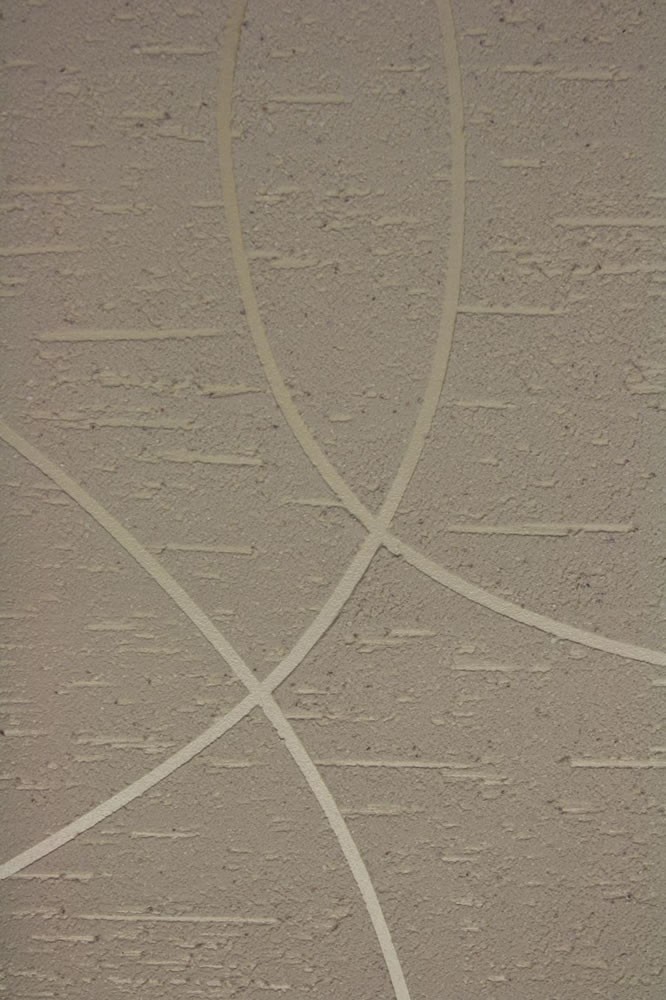
PortfolioBuilder can help you create an entire ETF portfolio based on your investing style and time horizon, using asset allocation models.
You know that phrase, don’t put all of your eggs in one basket? Well, when it comes to investing, that can be easier said than done. The asset allocation models used in PortfolioBuilder can help show you which baskets to spread your eggs across and how many eggs to put in each, according to the investment style you’ve chosen.
Not sure what your style is? No worries, we’ve got a quick questionnaire to help you find a style that aligns best with your goals and time horizon.
Other features:
- Low minimum investment amount of $200.
- One low flat commission, for each portfolio.*
- Dollar-based investing, which means your money buys as many shares as possible, including partial shares.
(* If you choose to buy or sell individual ETFs in your portfolio standard trading costs apply. See our pricing & rates page.)
Enter the lump sum amount you’re considering investing and after you select an investment style, PortfolioBuilder will show you how your total amount, after commission, is allocated across each asset class, in the corresponding allocation model.
- PortfolioBuilder is dollar-based investing, which means no more calculating how much money you need to buy a specific number of shares.
- PortfolioBuilder takes whatever dollar amount is available, per security and purchases as many shares as possible, including partial shares.

Not sure about the difference between Moderately Aggressive and Balanced? When you select a style from the drop down you’ll see a description of the investment style, which includes information about the investing time horizon and risk type.
- Still not sure what investing style to select? No problem, just select the What’s my style? link to take our style questionnaire.
- As a self-directed investor it’s ultimately your choice what style best fits your investing goals.
PortfolioBuilder provides ETFs from well-known fund families, which offer at least one ETF (exchange-traded fund) in each asset class, for your selected allocation model.
- If you like a specific fund family, you can build a portfolio with just ETFs from that family.
- Want to pick a mix of ETFs? Not a problem, just select View All which shows you ETFs from all the available fund families in PortfolioBuilder.
Some fund families offer only one ETF per asset class, but where they offer more than one, you’ll see an expanding option.
- The Performance drop down at the top of the table allows you to view various time increments.
- After you create and invest in a portfolio, we’ll remember what you selected, so the next time you come back you’ll see your previous choices. You can invest again in the same portfolio or create a different portfolio.
Note: PortfolioBuilder only allows one portfolio per account. So if you created a Conservative portfolio and then switch to Balanced, we only save the information for your latest Balanced portfolio investments.
Investment amounts are displayed with commission already subtracted, so you’re seeing the actual amount which will be invested in each security.
The commission is a flat rate, so even if you increase the investment amount the commission won’t go up. *
The commission is spread out across each ETFs in the portfolio based on its allocation amount. For example, if a single security makes up 20% of your portfolio, then 20% of the commission amount will come from that security’s investment amount.
(* If you choose to buy or sell individual ETFs in your portfolio standard trading costs apply. See our pricing & rates page.)
When you select the Next button:
- You’ll be taken to the Funding page, to choose a payment method.
- Then you’ll go to the Review page, where you can read through ETF prospectuses and make sure we’ve got your details correct.
- You’re portfolio orders only get created when you choose Create Portfolio on the Review page.
Cancel is available on each page, so you can leave PortfolioBuilder at any time prior to creating your portfolio. Nothing will be saved, so you’re free to come back as often as you want to take a fresh look at what PortfolioBuilder has to offer.














