Best Support and Resistance Indicator for MT4
Post on: 25 Август, 2015 No Comment
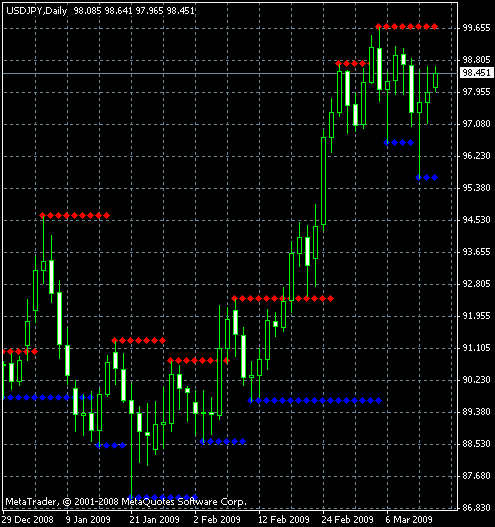
Whats the best support and resistance indicator for Metatrader 4 (MT4)? If youre like me, and you scan several pairs in the Forex market for trade setups, then you have probably found it to be quite tedious at times to manually plot out your support and resistance lines.
Manually plotting out your support and resistance lines (or zones) is usually the best way to go, assuming you know how to properly plot them. However, many good indicators have been developed that can handle this task pretty well.
The importance of incorporating support and resistance into your trading cannot be overstated, as the market usually has, at least, a brief interaction with any important support or resistance level.
Note: That is not always the case; price will sometimes race right through support or resistance levels like they dont exist, especially in the Forex market.
Horizontal support and resistance levels are not the only levels that you should be concerned with either; often, moving averages (e.g. the 50, 100, and 200 SMA) will provide dynamic support and resistance, although these levels are far less dependable. In addition, trend lines often act as support or resistance.
You dont need to download anything (other than MT4) to plot out dynamic support and resistance or trend lines, as the default trading platform is equipped with moving average indicators that you can just drag onto your charts, as well as trend line drawing tools. For the purpose of this article, we will focus on horizontal support and resistance indicators.
Best Support and Resistance Indicator for MT4
I personally use the Top Dog Trading (TDT) support and resistance indicators, and have found them to be very accurate. I use the TDT pivot points indicator in combination with the TDT swing point indicator, as well as the TDT swing fibonacci indicator to automatically plot of all of my horizontal support and resistance levels (see the image below).
Pictured without the TDT fibonacci indicator. Click to enlarge.
The TDT indicators are only available to students that have taken the full trading course (which I would recommend to any struggling trader).
Ive also used some pretty good free alternatives to the TDT support and resistance indicators, in the past. One such indicator is the vS_PivotsD indicator (see the image below).
Click to enlarge.
This indicator is simple to implement, while still providing options to change colors, display positions, custom session times, etc. I cant say that Ive found any suitable, free swing point or fibonacci indicators yet.
There are a few options out there, but all the free indicators that Ive tried leave much to be desired. The free vS_PivotsD indicator will take care of your pivot points nicely, though.
Installation Instructions:
To use this indicator, simply download the vS_PivotsD file, and put it into your Custom Indicators folder (Metatrader 4 > Experts > Indicators ).
The next time you start MT4 and open the navigator (Ctrl+N), you should see the file in your Custom Indicators folder. Simply drag the vS_PivotsD indicator onto your desired chart, and adjust the settings to your preferences. Viola!
You may have to play around with the settings to get the appearance youre looking for. There are plenty of options to customize this indicator to your needs.
In my experience, these are the best support and resistance indicators for MT4. If I find some good, free options for automatically plotting swing point and fibonacci levels, I will be sure to add them to this website as well (please feel free to suggest some). Click here. if youd like to learn more about the Top Dog Trading system .














