Order types_1
Post on: 16 Март, 2015 No Comment
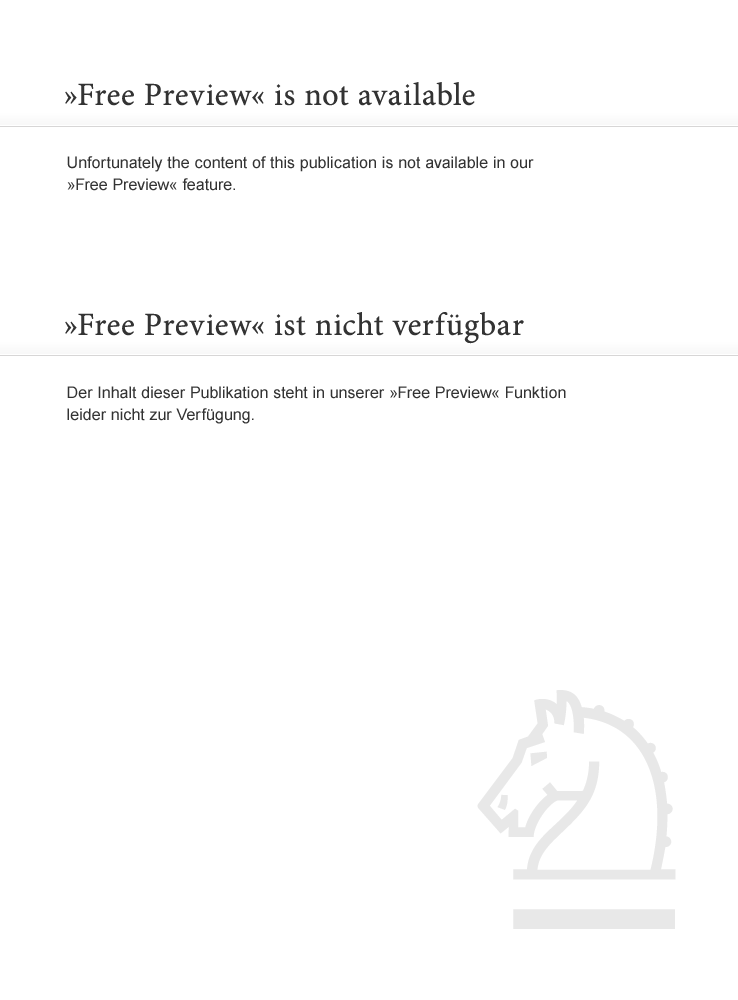
When defining your order, you can choose from the following order types:
Limit
A limit order is an order to buy or sell a specified quantity of shares at a specified price or better.
Placing a limit order to buy at the ask price or above will result in a marketable limit order. Similarly, placing a limit order to sell at the bid price or below will also result in a marketable limit order.
You have the option of specifying the duration on a limit order. See Order durations to learn more.
When you select a limit order, the stop price in the order-entry window is not applicable and will be disabled.
Market
A market order is an order to start buying or selling a security at the best available price, and to continue buying or selling until the order is fully filled.
When you select a market order, the limit price and stop price in the order-entry window are not applicable and will be disabled.
Note: the duration type of good till extended market (GTEM) cannot be used for market orders. See Order durations to learn more.
Limit on open (LOO)
A limit-on-open order is an order at market open that executes if the security’s open price is at or above the limit price for sell orders, or at or below the limit price for buy orders. If the specified conditions are not met at market open, the limit-on-open order is cancelled. You must set the limit price for limit-on-open orders. See Float limit to learn more.
Note: if you place a limit-on-open order during the trading day or after market close, the order will be executed at market open the following trading day.
Example: if you enter a buy limit-on-open order for 100 shares of XYZ at a limit price of $62.50 per share at 10 a.m. ET on a trading day, the order will be executed if the shares are trading at or below $62.50 per share at market open the following trading day. If the price has increased to $64 per share, the order will not be filled and will be cancelled.
When you select a limit-on-open order, the stop price in the order-entry window is not applicable and will be disabled.
Note: limit-on-open orders require the duration type to be set to day.
Limit on close (LOC)
A limit-on-close order is an order at market close that executes if the security’s closing price is at or above the limit price for sell orders, or at or below the limit price for buy orders. If the specified conditions are not met at market close, the limit-on-close order is cancelled. You must set the limit price for limit-on-close orders. See Float limit to learn more.
Example: if you enter a buy limit-on-close order for 100 shares of XYZ at a limit price of $62.50 per share at 10 a.m. ET on a trading day, the order will be executed if the shares are trading at or below $62.50 per share at market close. If the shares are trading at $64 per share at market close, the order will not be filled and will be cancelled.
When you select a limit-on-close order, the stop price in the order-entry window is not applicable and will be disabled.
Note: limit-on-close orders require the duration type to be set to day.
Stop
A stop order is an order to buy or sell a security when the market price reaches a specified value, known as the stop price. Stop orders are generally used to limit losses or to protect profits for a security that has been sold short. Once a stop order is triggered, it becomes a market order.
Example: If you own shares that are trading at $10, you can place a stop sell order at $9. If the stock price drops to $9, the stop order will become a market order.
When you select a stop order, the limit price in the order-entry window is not applicable and will be disabled. A dollar value (the stop price) must be entered in the stop price field.
- The duration type of good till extended market (GTEM) cannot be used for stop orders. See Order durations to learn more.
- Stop orders are not allowed on Canadian exchanges.
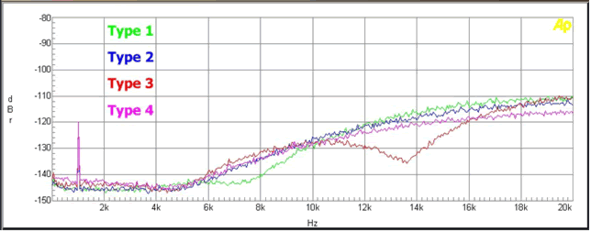
Stop limit
Trailing stop (Trl stp)
A trailing-stop order is a type of order that triggers a market order to buy or sell a security once the market price reaches a specified percentage or dollar trailing amount that is below the peak price for sells or above the lowest price for buys.
Note: a trailing-stop order is triggered by the last trade, not the bid or ask price.
The price at which this order type will execute is continuously reset to a higher value if you enter a trailing-stop sell order and the bid price rises. Similarly, the price at which this order type will execute is continuously reset to a lower value if you enter a trailing-stop buy order and the ask price lowers.
Example: if you own XYZ, shares which are trading at $40 per share, and place a trailing-stop order to sell the shares by entering the trailing amount to $0.50 per share, a sell order will be executed when the price of XYZ shares falls to $39.50 per share [$40 (bid price) — $0.50 (trailing)]. If the price of XYZ shares rises to $41 per share and the order is still valid, the stop price will be set to $40.50 [$41 (current price) — $.50 (trailing)].
When you select a trailing-stop order, the stop price in the order-entry window is not applicable and will be disabled. The limit price field will be replaced by the trailing field and a value will need to be entered. The trailing amount cannot be negative. You can select a dollar or percentage value for this field by clicking the Dollar or Percent icon.
- The duration type of good till extended market (GTEM) cannot be used for trailing-stop orders. See Order durations to learn more.
- Trailing-stop orders are not allowed on Canadian exchanges.
Trailing stop limit (Trail stp limit)
A trailing-stop limit order is a type of order that triggers a limit order to buy or sell a security once the market price reaches a specified dollar trailing amount that is below the peak price for sells or above the lowest price for buys.
Example: if you place a trailing-stop limit order to buy XYZ shares currently trading at $20 per share with a 5% trailing value and a $0.10 limit offset, this will set the stop price at $21 [$20 (current price) + ($20*5% trailing)]. If the price of XYZ shares increases to $21 per share, a limit order to buy the shares at $21.10 [$21 (stop price) + $0.10 offset] will be sent. If the price of XYZ shares falls below $20 per share, the stop price will continuously adjust to be 5% greater than the current price. So, if the price of XYZ shares falls to $15 per share, the stop price will then be set to $15.75 [$15 (current price) + $15*5% (trailing)].
When you select a trailing-stop limit order, the limit price field is replaced by the trailing field, and the stop price field is replaced by the limit offset field. Dollar values must be entered in both fields.
- The duration type of good till extended market (GTEM) cannot be used for trailing-stop limit orders. See Order durations to learn more.
- There is a maximum allowable spread of 5% between the offset price and the trailing-stop price.














