Stops and Limits FXCM Support Portal
Post on: 7 Июнь, 2015 No Comment
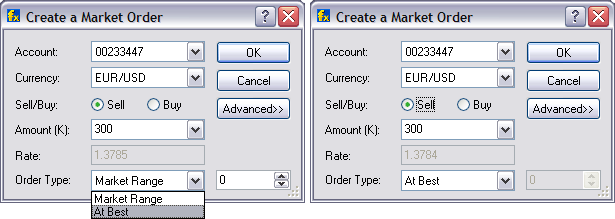
Net Stops and Limits (LLC Clients)
Net Stop Order
FXCM LLC (US) customers can use Net Stop Orders to help manage their risk, and to prevent one trade from wiping out an account. This order automatically closes every position you have in any one currency pair at the best available price once a certain price is reached. A Net Stop can only be set at a price less favorable than the current price.
Example: You buy several positions of EUR/USD, totaling 100,000 units, with an average entry price of 1.47927. You want the positions to close automatically if the EUR/USD moves 100 pips against you. So, you set a Net Stop Order at 1.46927. This stop will apply to ALL open positions in the EUR/USD in your account.
To Set a Net Stop Order: You can enter a Net Stop Order by selecting a currency pair in the “Summary†window, and clicking on the “Stop†button.
Once a Net Stop has been set, you will see the Stop price in the Stop column in the “Summary†window.
If the Close Sell price touches 1.46927, all of your open positions will be automatically closed, with the loss subtracted from your balance.
Net Limit Order
A Net Limit Order works much like a Net Stop order, but you set it to automatically close your trade when the more favorable price you selected is reached. Set a Net Limit Order as you would set a Net Stop Order; the Net Limit appears in the Limit column in the “Summary†window.
Once the market reaches 1.50000, all positions will automatically close, and the profits will be added to your balance.
Using Entry Orders as Stops/Limits *
Entry Orders can be used to place stops and limits as they provide the ability to realize profits and cut losses.
For Buy Positions: Placing an entry order to sell below the price where you got into the position protects you from additional losses. Placing an entry order to sell above the price helps protect profits.
For example. if you have a BUY EUR/USD position at 1.4900, you could place:
a stop-loss using a sell entry order (Stop Entry, SE) at 1.4800
a limit using a sell entry order (Limit Entry, LE) at 1.5000.
For Sell Positions: Placing an entry order to buy above the price where you got in protects you from additional losses. Placing an entry order to buy below the price where you got in locks in profits.
For example. if you have a SELL EUR/USD position at 1.4900, you could place:
a stop-loss by using a buy entry order (Stop Entry, SE) at 1.5000
a limit using a buy entry order (Limit Entry, LE) at 1.4800
Note: If you only want one of these two orders to execute (either the limit or the stop-loss), then you would link them as OCO.
If you close out your GBP/USD position with a market order, you will want to select Delete Orders so that no new positions are created should the price levels hit. Also note that if your account should suffer a margin call, all of your open positions will be closed. Any protective OCO entry orders must then be manually removed to avoid entering new positions.
* Entry orders can only be used as stops/limits when an account has hedging disabled and is able to hold a buy and sell position in the same currency pair.
Adding Stops and Limits to Open Positions **
Stop and Limit Orders are orders which are tied to an open position, or order and set to automatically close a position when the market reaches a specified rate. Normally a stop order is used to automatically close an open position before additional losses are incurred and a limit order is used to automatically lock in trading profits.
If a position is opened by buying a currency pair, the stop order will always be placed below the current market price, and a limit order will always be placed above the current market price. If a position is opened by selling, the stop order will always be placed above the current market price and the limit order will always be placed below the current market price.
It is important to note that if a position is opened by buying, then your position will be closed when the sell rate reaches your stop or limit price. Conversely, if a position is opened by selling, then your position will be closed when the buy rate reaches your stop or limit price.
Example: A trader has a buy position in EUR/USD which was opened at 1.2754 and the current market price is 1.2750.The trader wishes to have this position automatically closed at a loss if the sell price reaches 1.2700 or automatically closed for a profit if the sell price reaches 1.2800. To have this occur the trader sets a stop order on their open position at the rate of 1.2700 and a limit order on their open position at the rate of 1.2800.
To place a stop or limit on an open position left click under the stop or limit column in the open position window for the position you wish to add a stop or limit to as shown below:
After left clicking in the stop or limit column of the open positions window the stop/limit order box will appear. On the stop/limit order box there are three parameters which can be set prior to sending an order to the trading desk.
- Select the specific ticket number (as shown in the open positions window) of the trade where the stop or limit will be placed.
- Select either a stop or limit order
- Select the exchange rate at which the stop or limit should be triggered.*
- Click on the New button after all the selections have been made to place the stop/limit order.
- Click the advanced button to place a trailing stop. (Trailing stops are explained on Trailing Stops page)
* Stop/Limit orders must be at least 1 pip above the spread of the current market price.
Stop Distance
You also have the ability to place stops and limits in terms of pips as opposed to setting specific price levels. Limits will be relative to the market opening price at the time the trade was opened. Stops will be relative to the market offsetting price at the time the trade was opened. The difference between the opening price and the offsetting price is the spread.
When buying the open price is the ask, and the offsetting price is the bid. When selling, the open price is the bid, and the offsetting price is the ask. This logic is in place to prevent you from being stopped or limited out inside the spread if slippage occurs when you are trading with tight stops and limits.
Note: If you set a 10 pip stop using the Stop Distance feature, you are setting a stop 10 pips from the offsetting price PLUS the prevailing spread at the time was opened. See examples below.
Example 1. Entry Order to buy 10K EURUSD at 1.4500. Stop 50 pips, Limit 50 pips.
Entry order to buy 10K EURUSD fills at 1.4500 (1.4497 bid offsetting price / 1.4500 ask open price)
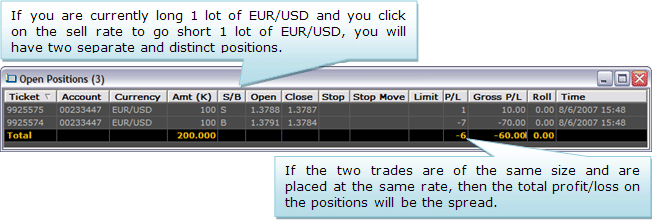
- Limit = 1.4550 (50 pips above 1.4500, the open/ask price). If executed $50 profit.
Limit – If executed $50 profit (goes for all of the limit examples)
Example 2. Entry Order to sell 10K EURUSD at 1.4500. Stop 50 pips, Limit 50 pips.
Entry Order to sell 10K EURUSD fills at 1.4500 (1.4500 bid open price / 1.4503 ask offsetting price)
- Limit = 1.4450 (50 pips below 1.4500 the open/bid price). If executed $50 profit.
- Stop = 1.4553 (50 pips above 1.4503 the offsetting/ask price). If executed $53 loss.
Example 3. Entry Order to buy 20K GBPUSD 1.6500. Stop 50 pips, Limit 50 pips.
Entry Order to buy 20K GBPUSD fills at 1.6500 (1.6497 bid offsetting price) / 1.6500 ask open price)
- Limit = 1.6550 (50 pips above 1.6500 the open/ask price). If executed $100 profit ($50 x 2 lots)
- Stop = 1.6447 (50 pips below 1.6497, the offsetting/bid price). If executed $106 loss ($50 x 2 lots)
Example 4. Entry Order to buy 10K GBPUSD 1.6500. Stop 50 pips, Limit 50 pips.
Entry price is slipped and fills at next best price 1.6505, 5 pips above 1.6500. Entry Order to buy 10K GBPUSD fills at 1.6505 (1.6502 bid close price) / 1.6505 ask open price)
- Limit = 1.6555 (50 pips above 1.6505, the open/ask price). If executed $50 profit.
- Stop = 1.6452 (50 pips below 1.6502, the close/bid price). If executed $53 loss.
Other Ways to add a Stop or Limit Order to an Open Position **
Right-click on the appropriate stop or limit box from the highlighted ticket and select the Stop/Limit command from the pop-up menu.
Click on the Trading heading located on the top of the screen and select Open Positions and then Stop/Limit .
Click on the Stop/Limit button at the top of the trading screen
Modify/Delete a Stop or Limit Order **
To modify the rate for a specific stop or limit order, simply click on the stop or limit column (as outlined above) which will bring up the stop/order window and allow the rate to be changed. If you wish to delete the order simply click on the delete button in the stop/limit order window.
Adding Stops and Limits to Entry Orders **
In addition to adding stops or limits to open positions, the FXCM Trading Station also allows you to add a stop or limit to an entry order. Unlike stop and limit orders of open positions, stop and limit orders added to entry orders only become active after the market price reaches the entry order rate and your entry order becomes an open position.
Example: Lets say the current market price in EUR/USD is 1.2800. A trader wants to enter a long position if the market reaches 1.2850 so he places an Entry Order to Buy EUR/USD at 1.2850
The trader then wishes to place a stop order for this trade at1.2815 and a limit order to take your profit if the market reaches 1.2900. To make this happen he places a stop order on his entry order at the rate of 1.2815 and a limit order at 1.2900. If the market does not reach 1.2850 then his stop and limit orders will remain inactive. If the market reaches his entry order price of 1.2850 then his entry order will be executed and move down to the Open Positions Window and the stop order at 1.2815 and limit order at 1.2900 will become active.
To add a stop or limit to an entry order left click on the stop or limit column of the orders window.














