Forex Expert Advisor
Post on: 10 Июнь, 2015 No Comment
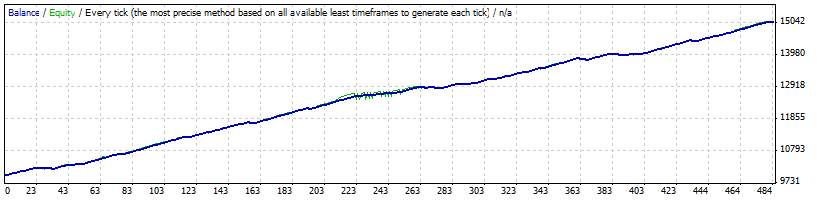
Well, you already know the important facts: Wall Street Forex Robot is a scalper, it runs 24/5, it uses the M15 timeframe and the pairs recommended by the vendor are EURUSD, GBPUSD, USDJPY and USDCHF, while USDCAD is working but not officially supported.
The manual is a bit confusing on the topic of the supported pairs as in the beginning only EURUSD, GBPUSD and USDJPY are mentioned, but later on it proceeds to mention USDCHF as well; in addition, as you will see, USDCHF is present in the backtests on the product website as well as in the official live forward test.
There are a few other things that you should know and Ill try to briefly list them. Although you can manually configure the SL & TP for each pair, its probably not a good idea to do it. The EA updates its settings from the server upon a successful authentication, configuring (among other things) the preset values for each pair; the stop loss ranges from 120 pips on EURUSD and GBPUSD to as high as 160 on USDCHF, while the TP is around 25 pips, with the notable exceptions of GBPUSD where its 50 and USDCAD where its 14. The stop loss is rarely hit, though: from what I could see in the backtests, like any sensible scalper EA, its able to close the trades before they hit SL in most cases when the market goes against it, the average win:average loss ratio being roughly 1:2.75. Just like its ability to close trades before they hit SL, it has an ability to take profit early, before its positions hit the take profit target, when it figures thats as many pips as the market is going to give it.
The strategy itself is not excessively complex: it uses a few of the indicators that are shipped with Metatrader in a creative way to determine entry signals. While I was taking a look at this, I also checked its order sending and I noticed it has retry loops for opening/closing orders, denoting a certain degree of experience with automated live trading. Although the DLL programming can sometimes be a problem for EAs running on multiple pairs with the same DLL, in this case it seems to be fully thread safe.
The Wallstreet Robot averages about 3.5 trades per day when running on the recommended four pairs and almost 5 trades per day when running on all five, so it qualifies as a rather frequent trading EA. Since it trades around the clock, theres no GMT setting, so (thankfully) thats not something that we have to worry about in this case.
The EA is fully compliant with the NFA rules: since it doesnt open more than one trade at once on each instrument traded, there are no problems with FIFO and hedging. Careful, though: operating it together with other EAs that trade the same pairs on an account with the NFA restrictions in place might result in one of the EAs not being able to open trades.
If you dont know it by now, Im blunt. So, Im sorry, mr. vendor, but I dislike the Wall Street Forex website . Its an amalgam of classic marketing stuff with fonts of all kinds of sizes and colors and Im inclined to believe its a genuine attempt to blind me. Its probably what made me think I was dealing with a scam in the first place.
There is some interesting info, too, if your mouse wheel can take the scrollfest. Four 1999-2011 backtests can be found, but theyre performed using a large lot on a low starting balance, resulting in some rather large drawdowns, despite the steep ascending balance curve. More interesting than that, there is a live Alpari account running the EA since December 2010 and three Alpari demos, but I didnt really understand whats the difference between the demos other than the starting date. All of the accounts are stamped with the independent verification of myfxbook. You can scroll directly to the HTML abominations that encompass a scrolling account statement in a graphic frame (which are impossible to miss as they tend to fill the whole screen) and then scroll up just a tad to get to the live results. Come to think of it, the site is so loaded with various stuff that I felt the need to provide directions and I almost forgot that I can also link the myfxbook widget here:
Theres a scary notice at the top of the page that states only 200 copies are going to be sold but I am taking the liberty to disbelieve that. Anyway, if youre reading this, chances are youre not much into that marketing style either, so I ask you to disregard the website and proceed with the review. An ugly website is no reason to dismiss a good product and after all its just a matter of taste. Who knows, perhaps some people actually like this marketing style.
But all this rant made me almost forget a very important detail mentioned on the website: the EA is already available for Metatrader 5. Buying the MT4 version will also give you access to the MT5 version, which is available for download in the members section.
The only parameter that you really have to set is the AutoMM. This is basically the risk that the EA runs with and failing to configure it will make the EA trade a constant 0.1 lot size. Im going to run my forward test with AutoMM set to 3, but I suspect many of you will set it to something like 5. Unless you want to use fixed lots, that is, in which case youll have to change the default of 0.1 to your desired lot size.
There is also a RecoveryMode parameter, which I strongly recommend not enabling. While it may lead to apparently higher gains, it will surely increase the drawdown dramatically. Even the manual makes a similar recommendation. Theres also another parameter for limiting the maximum risk per trade, which is configured to 20 by default and youd probably do well to leave it there, its in essence a safety setting.
The Wallstreet Robot features a StealthMode parameter and youre likely better off disabling it unless you suspect your broker of misbehaving. Ive recently seen some very heavy losses due to a similar setting with a different EA.
Instead of using the pair defaults, any user can configure the pair parameters manually. The stop loss, take profit, secure profit and secure profit trigger can be configured, which should give many weeks of busy CPU time to the computers of the people who are into optimizations.
All the parameters are described in the manual and theres a whole chapter dedicated to money management which explains how to correctly configure the EA to use the risk that you want, but an additional thing that you have to keep in mind is that each currency pair has its own inherent risk and while running the EA on multiple pairs usually means smoothed out drawdowns, there will be times when it also means combined drawdowns. The manual also features a backtesting chapter that I carefully disregarded and proceeded to doing it my own way (which is almost the same when it comes to history center data anyway). It also contains some really sensible broker advice and no affiliate links, which kind of surprised me, given the product website.
The EA features a HUD (a chart display, if you will) more or less in the same style as KangarooEA but with a bit less information. Most importantly, it displays the lots it will trade, the current spread and trade status along with the authentication result.
As usual, I began by running history center data backtests on the 1999-2011 time range. I chose an average spread for each pair:
- EURUSD: 2.0 pips
- GBPUSD: 2.0 pips
- USDJPY: 2.0 pips
- USDCHF: 2.5 pips
- USDCAD: 3.0 pips
Sure, if your account is on an ECN broker you will have lower spreads and thats going to affect the performance of the EA in a positive way. However, if youre using a fixed spread broker, the spreads might be higher and in the case of the Wall Street Forex Robot its probably not a good idea to use such an account.
All the backtests performed on history center data were using the default settings for all parameters except the AutoMM which was set to 3. During the whole review, Ive used a GO Markets terminal for all the backtests and FXT file creation.
Wall Street Forex Robot 3.6, 1999-2011 EURUSD M15 history center data, spread 2.0, default settings, AutoMM 3














