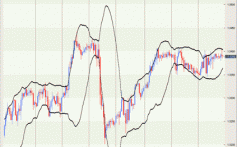Autodesk Expands Software Portfolio for Designing High Performance Buildings and Infrastructure
Post on: 16 Март, 2015 No Comment

March 2015
10/22/2014
Autodesk Expands Software Portfolio for Designing High Performance Buildings and Infrastructure
At Greenbuild 2014, Autodesk unveils new building performance analysis tools and apps that help make the business case for sustainable design
At the annual Greenbuild International Conference and Expo kicking off today in New Orleans, Autodesk is unveiling several new applications on Autodesk Labs. including:
- three new apps that help building and infrastructure project teams cost-justify sustainability strategies
- two new apps that bring tighter integration between Building Performance Analysis (BPA) and Building Information Modeling (BIM) workflows for Autodesk Revit and Autodesk FormIt users
Autodesk’s aim is to empower architects and engineers to design and build the highest performing buildings possible by delivering solutions that are intuitive to use and trustworthy,” said Emile Kfouri, Director of Building Performance Analysis at Autodesk.
“Tighter integration of building performance analysis and cost-benefit calculations within the design environment allows project teams to make better decisions when it matters most. It’s all part of Autodesk’s mission to make sustainability easy, insightful and cost-effective,” added Emma Stewart, Head of Sustainability Solutions, Autodesk.
See the “Availability” section for details on how to access each new capability or application described below.
Help building and infrastructure project teams cost-justify sustainability strategies
Autodesk is announcing three applications that help building and infrastructure project teams explore the cost implications of more efficient designs:
- Energy Cost Range (ECR), available here on Autodesk Labs, is a single, simple indicator of a project’s overall potential energy use range, including comparison to the Architecture 2030 benchmark, and the key factors that influence it.  A flexible new dashboard interface within Revit, called Project Solon (available on Autodesk Labs here ), allows users to more easily see and better understand the complex interplay of various design factors that affect building performance. Using the stock dashboards provided by Autodesk, a designer’s work will be informed by results using a range of predefined building features (e.g. wall/roof insulation, glazing, daylight controls) and defaults based on ASHRAE standards. When more detailed work is required, the designer or an experienced analyst can easily customize the automated simulation settings and deploy custom dashboards for company Revit users.
Autodesk previously introduced ECR based on preliminary building size and geographic location in the Autodesk FormIt mobile app; now that ECR is passed through and refined within Revit. In Revit, ECR now combines DOE2 simulations from the building model along with multiple pre-computed DOE2 whole building energy simulations to provide more robust results.
This new way to collaborate, experiment and present results in terms of an Energy Cost Range allows for more meaningful conversations between design teams and owners. Since it’s a range, designers can have confidence in the analysis and manage the risk of discrepancies which invariably arise from a building’s ultimate operational use. And since it starts in FormIt and continues in Revit, ECR establishes a basis for continuous, iterative decision-making to drive improved energy performance from the earliest stages and throughout the design process.
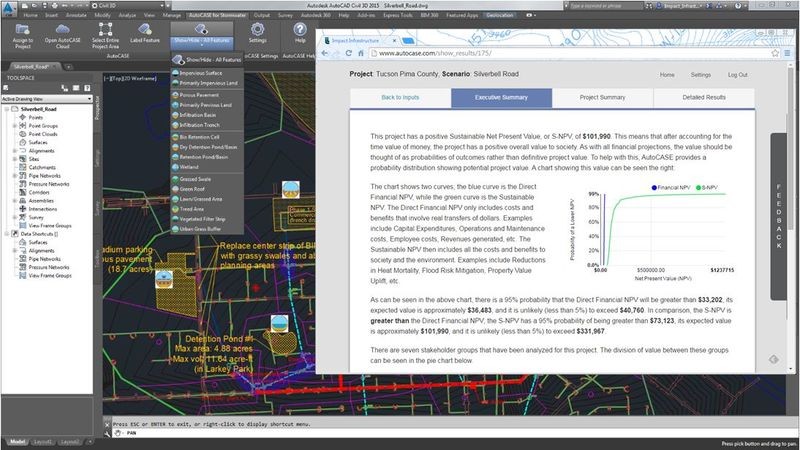
The Energy Cost Range tool shown here indicates total energy costs per sq. ft. per year in US dollars for a particular building design. Changes in the ECR due to design alterations are revealed in real-time.
- Project ECMFin is a technology preview, available here on Autodesk Labs, that allows users to conduct financial analyses on desired energy conservation measures (or ECMs). Project ECMFin enables users to compare scenarios across financial metrics such as Net Present Value, payback period, internal rate of return, return on investment, and many others, thereby helping users to create a business case for their retrofit measures.
In Project ECMFin, users can compare scenarios across financial metrics such as Net Present Value, payback period, internal rate of return, return on investment, and many others.
- AutoCASE. a new app coming soon here on Autodesk Labs, automates triple bottom line cost-benefit analyses for low-impact storm water strategies inside AutoCAD Civil 3D and Autodesk InfraWorks 360.
Tighter integration between Building Performance Analysis (BPA) and Building Information Modeling (BIM) workflows for Autodesk Revit and Autodesk FormIt users
- Solar Analysis plugin for Revit: Solar analysis is another important factor that is closely related to energy and daylighting analysis and is critical for designers to consider at all stages of a project. The new Solar Analysis plugin for Revit, available here on Autodesk Labs, calculates solar exposure on surfaces using the specific annual hourly climate data from Autodesk’s Climate Server. which pulls in data from weather stations around the world. This is useful for envelope and shading optimization as well as maximizing the use of photovoltaics.
Peak solar radiation on glazed surfaces during overheated periods of the year as shown directly on the Revit model.
- EnergyPlus Cloud Service: EnergyPlus is the world’s most advanced energy simulation engine, but computational requirements for large and complex models can be prohibitively time-consuming. Autodesk is announcing the forthcoming availability of an EnergyPlus cloud service, which based on initial Autodesk internal testing, can process EnergyPlus models 5x-10x faster than desktop processing. Learn more here on Autodesk Labs.
To learn more about any of the solutions described above:
sustainabilityworkshop.autodesk.com/individual-courses-high-performance-building-design
Customers must have an active Desktop or Maintenance Subscription to Autodesk ® Building Design Suite Premium or Ultimate, Autodesk® Infrastructure Design Suite Ultimate or Autodesk® Revit® Architecture and Autodesk® Revit® MEP to access the new ECR and Project Solon features in Energy Analysis for Revit and Green Building Studio. The new features will be downloaded automatically when the user clicks her/his “results and compare” button in the Revit toolbar. Project Solon is currently available in English only. Energy Cost Range can be calculated in US dollars.
The new apps available through Autodesk Labs include:
- Energy Cost Range (ECM) available here
- Project Solon Dashboards for Autodesk Revit available here
- ECM Finance Calculator (ECMFin) available here
- AutoCASE coming soon here
- Solar Analysis Plugin for Revit available here
- EnergyPlus Cloud available here
The technologies available through Autodesk Labs are for non-commercial preview and evaluation purposes at present, and use is subject to acceptance of their respective End User License Agreements (EULA).