Active Trading Tips How to Use Pivot Points to Trade
Post on: 4 Ноябрь, 2015 No Comment

Pivot points have been mentioned in some of our earlier blog posts. but in this article, we want to add some meat to the bones by explaining to traders and readers of this blog what pivot points really are and how they can be utilized.
Pivot points can be described as indicators which are essentially based on price action, and which help a trader find “key price levels” in the market at which the price of an asset has the potential to either reverse fully, or consolidate before experiencing a breakout. These key price levels can then be used as areas where there trade entries and exits can be performed with a reasonable amount of success.
What Is A Pivot Point?
A pivot point is essentially a key price level of support or resistance. There are usually several pivot points, and they are calculated using the high, low, and close prices of a given time frame. The commonest form of pivot points are those calculated with the previous day’s values. After calculation, the trader is given 7 key price levels which constitute the price pivots. The seven key price levels are as follows:
- Three areas of support: S1, S2, S3
- Three areas of resistance: R1, R2 and R3.
- A neutral price level which could function as a support or resistance: the central pivot or daily pivot.
We could also have weekly and monthly pivots, but these are only useful for long term traders.
Previously, the only way to calculate these pivot points was to keep calculating these key price levels manually every new trading day using the previous day’s high, low and close prices. This was very cumbersome and it was not unusual to see many traders get tired of the dreariness of constant calculations of these pivot points. I personally got very tired of calculating these pivot points day in day out. However, things have changed. There are now software that have been programmed with a special algorithm that enables them take the previous day’s high, low and close prices and calculate fresh pivot points for every new day, and plot them on the forex charts automatically, thus eliminating the need for manual calculations. These software are known as automatic pivot point calculators. There are several free versions all over the internet and a scan of the search engines will reveal at least one suitable one that the trader can use.
How to Derive Pivot Points and Attach Them to Your Charts
The calculation of the pivot points is based on the high, low, and closing prices of the previous days price action. The formula is as follows:
P= (H+L+C)/3= pivot point
Nowadays, the formula is simply used to give traders theoretical knowledge of how to manually calculate pivot point levels. These days, it saves time and effort by simply using the automatic pivot point calculators. On the MT4 platform. the automatic pivot point calculator has to be placed in the custom indicator folder after download, then attached to the chart to be analyzed. The pivot points will then appear as dotted lines with different colors. Usually the support lines are shown in green and the resistance lines shown in red. When these pivot points are plotted on the chart, the colored lines provide for immediate visual recognition of these levels of support and resistance. These levels tend to hold in the market because they are watched and respected by the millions of forex traders on the retail and institutional side of trades. They can therefore be used as a strong basis for setting trade entries and exit points.
How to Derive Pivot Points and Attach Them to Your Charts
The calculation of the pivot points is based on the high, low, and closing prices of the previous days price action. The formula is as follows:
P= (H+L+C)/3= pivot point
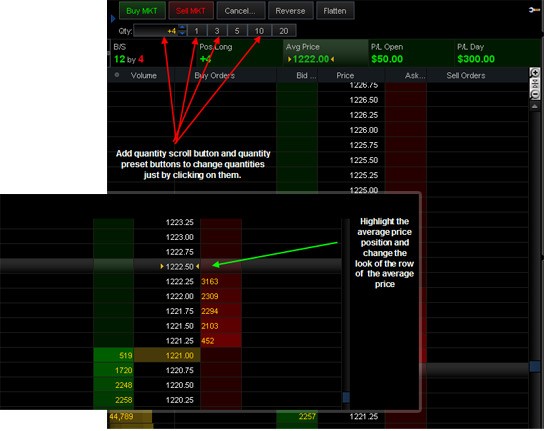
Nowadays, the formula is simply used to give traders theoretical knowledge of how to manually calculate pivot point levels. These days, it saves time and effort by simply using the automatic pivot point calculators. On the MT4 platform, the automatic pivot point calculator has to be placed in the custom indicator folder after download, then attached to the chart to be analyzed. The pivot points will then appear as dotted lines with different colors. Usually the support lines are shown in green and the resistance lines shown in red. When these pivot points are plotted on the chart, the colored lines provide for immediate visual recognition of these levels of support and resistance. These levels tend to hold in the market because they are watched and respected by the millions of forex traders on the retail and institutional side of trades. They can therefore be used as a strong basis for setting trade entries and exit points.
Pivot Point Trading Strategy
Why are pivot points important in forex trading, especially for intraday traders? Pivot points are an indication of the market bias for the day.
Once the days market bias has been identified and some sort of short term trend has been established along this line, the movement of the price is likely to be halted at the next pivot level, or the price may temporarily take a breather as it tests that key price level repeatedly. If the bias for the market is strong enough, that key level will eventually be broken. Traders can thus use the next key level in the line of the trend as an area where profit targets for the trade can be set, and then use the key price level opposite to this line of movement as an area to define the stop loss level.
In an uptrend therefore, it is possible for the stop loss and profit targets to be set as follows depending on where the price has taken off from. If entry was made at S2 in a market with bullish bias, then the next key level is at S1 (acting as resistance). Profit target can be set there. If the price breaks through S1, then the next target is the central pivot. If the price breaks through that level as well, then next target is at R1. In all these instances, since entry was made at S2, the stop loss must be set below S2 so that even if price retreats against the trade position, the S2 support can shield it away from the stop loss. This is the principle used in setting stops in a uptrend using pivot points. Use the next key level above price as profit target, and use a price point between the key level where trade was initiated and the one below it as entry point.
In a market with a bearish bias, entries made at R3 for instance will have R2 as profit target. If the price breaks through R2, then R1 becomes the next profit target, in that order. The next profit target is the lower key price level, but if that level is broken by the candle, then the one below it becomes the next profit target. In setting a stop loss, the stop loss level is set above the key level from where the trade entry was made. This way, if the price action goes against the traders short position, the key price level from point of trade entry will most likely shield the stop loss from being triggered.
A demonstration of what has just been described above is seen on this chart below:
Our reference point starts from the bullish pinbar which opened above the central pivot, conferring a bullish bias for the day in question. The entry is made at the low of the next candle, which appropriately bounced off the central pivot. A stop loss should therefore be set between central pivot and S1. The price moved upwards in tandem with the bullish market bias, and instead of closing at R1 which is the next logical profit target, the reference candle broke above it, opening the way for R2 to become the next profit target. The price failed to break R2; it merely tested it, confirming R2 as the profit target. This is where the trader who made the entry at the central pivot should exit the trade.
Next, we see the price make a brief retracement to R1, where another pinbar formed, confirming that another trade entry on the bullish side could be made here. The re-entry trade candle broke through R2, opening the way for R3 as the profit target. The appropriate stop loss ought to be set between R1 and central pivot.
Having hit R3 as solid resistance, the bias for trade changed to a bearish one, providing impetus for the short trade commenced at R3 which failed to break R2. R2 would therefore be the profit target, with stop loss set at above R3. After R2 was tested multiple times as a support, it eventually gave way. The trade is therefore made at the next candle which pulled back from breakout candles low to R2. The stop loss would be set at between R2 and R3. This new move broke through R1 and ended at central pivot, making the central pivot the next target for the trade.
The price retreated back to R2, which resisted any further bullish retracement. This would mark the point of another short trade entry, using a stop loss set between R2 and R3. This new bearish move was a very strong one, tearing through R1, central pivot and S1. The move eventually failed to break S2, and this would mark the new trade profit target.
Study this chart very well to understand the principles of pivot point trading. Watch the pattern and behaviour of the candlesticks at these key price levels. We see the pinbars that provided bullish trade entry signals. We also see the pinbars at R3 and R2 which provided indications that these levels were good areas to go short. Breakout candles show the way to the next key levels as profit targets, enabling traders to extend their profitable runs.
When you get it right, pivot points can then be incorporated into your trade strategy arsenal.














