Winning Investing Presents Screening for Growth
Post on: 27 Май, 2015 No Comment
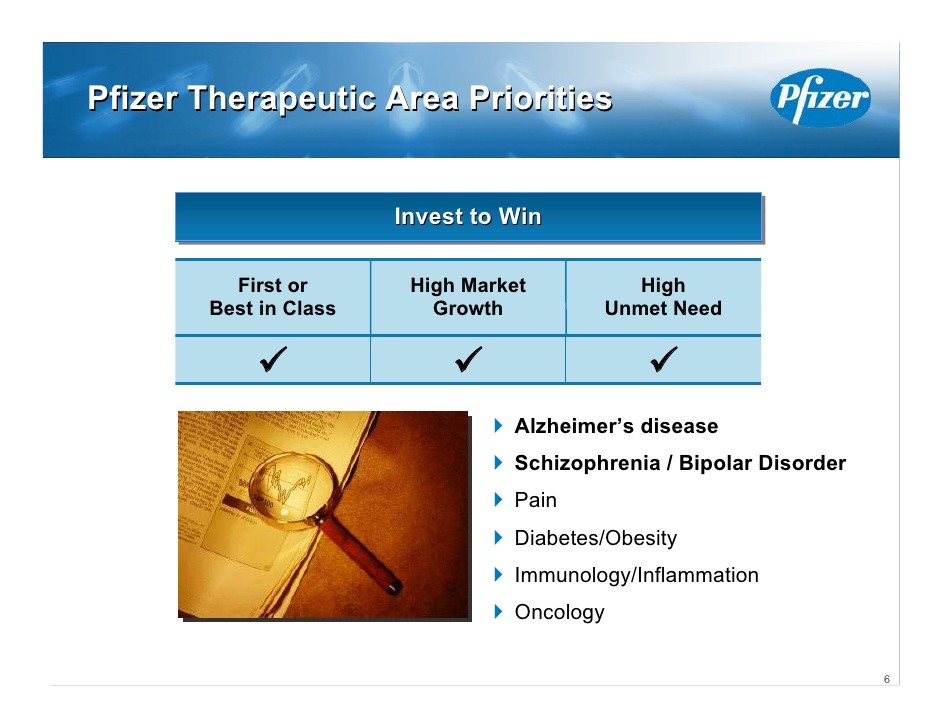
Home Basic Training
Screening For Growth Stocks
Success in the market isn’t magic. You get there by: 1) building a list of suitable investment candidates, and 2) picking the best prospects from that list.
What’s suitable for you? That depends on your style. Investors tend to fall into three camps:
Value or contrarian investors are attracted to stocks currently out of favor with the market.
Growth investors look for companies with strong sales and earnings growth prospects.
Momentum players want to hop onto stocks already in a strong uptrend.
You can be successful following any of these approaches if you do it right. In this column, I’ll show you how to use screening to find a list of growth stock candidates.
Internet screening programs are a prolific source of investing ideas. You can use them to scan through the entire market in seconds to find stocks meeting your requirements. The trick is deciding what to look for. Over time, I’ve developed a list of screening criteria that works for me. That is, it gives me of list of investment candidates worthy of further research. I’ll describe it, and while I’m at it, I’ll explain how to use a screening program.
Easy Screener
Hoover’s Stock Screener is one of my favorites because it’s powerful, yet easy to use. Hoovers’ business is compiling information about public and privately held companies. Some of the information on their site requires a subscription, but use of their screener is free.
You can get to Hoover’s screener from their homepage (www.hoovers.com), but it’s easier to go directly to the screener (www.hoovers.com/search/forms/stockscreener/ ).
Hoovers program provides 22 screening variables (parameters), but we’ll only use a few of them. You can enter nothing, a minimum value, a maximum value, or both, for each screening variable. The screener assumes you don’t care about anything you leave blank.
Let’s get started.
Setting Limits
The Industry Group dropdown menu enables you to limit your search to major industries such as Computer Hardware, or to specific sectors within an industry such as Networking and Communications Devices. Hoovers gives you a selection of 247 Industry Group choices. Use the default All Industries selection for now. Later, after you’ve gained some experience, you can experiment with narrowing your search to companies in potentially hot industries such as Oil & Gas Drilling & Exploration, Biotechology, Wireless Communications, and so forth.
Current P/E. in the Ratios section, defines the minimum and maximum price to earnings ratio you’re willing to accept (P/E is the latest stock price divided by 12-month’s earnings per share). Many investors consider P/E the primary value indicator. Stocks with high P/E ratios are considered risky, and those with low ratios are said to be value-priced and lower risk investments. I’m suggesting the unthinkable and asking you to leave this section blank in favor of Price/Revenue.
Price/Revenue is similar to P/E except the stock price is divided by sales per share instead of earnings per share (revenue and sales mean the same thing). P/R is considered by many to be a better measure of value than P/E because reported earnings are subject to a multitude of arbitrary accounting decisions. Set the P/R minimum to 3 (below 3 is value priced stocks) and the maximum to 10 (higher is momentum).
Current Ratio compares current assets (cash, inventories, and accounts receivables) to short-term debt. CR is greater than 1.0 when current assets exceed short-term debt, and less than 1.0 when the debt is greater than the assets. For instance, a CR of 3.0 means the assets are three times debt, and a CR of 0.5 means the debt is twice the assets. You want more assets than debt, so set the minimum CR to 1.5 and leave the maximum blank. Consider raising your minimum CR requirement to 2.0 if your screen produces too many hits.
One-Year Revenue. in the Growth Rates section, lets you specify your sales growth requirements for the latest 12 months. A company isn’t growing if sales aren’t increasing at a rapid clip. Set the minimum to 20 percent, and increase it later if your screen gets too many hits. Leave the maximum value blank.
One-Year Earnings specifies the most recent 12 months earnings growth. Ideally, you like to see earnings growing as fast as sales, but that doesn’t always happen. Set your minimum earning growth about 5 percent less than your sales growth. For instance, 15 percent if you specified 20 percent sales growth.
Market Value. in the Company Size section, defines the acceptable market capitalization. Set the minimum to 1000 million (no comma) if you want to avoid higher risk small companies.
Operating Margin. in the Margins section, is a measure of earnings before deducting income taxes, interest, and expenses not related to the company’s main business. Companies with the highest margins are often the best performers over the long haul. Specify 10 percent minimum operating margin unless you’re looking for retail stores. In that case, you may have to reduce the minimum to 7 or 8 percent to find enough candidates. Try raising the minimum operating margin to 15 percent (not retail) if your screen results in too many hits.
The List
Click on Go near the bottom to run the screen. Hoover’s displays a list of companies meeting your screening requirements, 20 to a page. In addition to the company name, Hoover’s displays the value of each of the variables you’ve used in the screen. The companies are initially listed in alphabetical order, but you can sort the listing using any of your variables by clicking on the column heading. For instance, you can list the companies with the highest operating margins at the top by clicking on the Operating Margin column heading.
Ideally your list should contain between 10 and 20 companies. Your first screening attempts will probably result in too few, or too many hits. Adjust your screening criteria to bring your results within an acceptable range.
Your screening results are a list of growth stock candidates warranting further research, not a buy list.
published 7/2/00














