Why Most Financial Advisors Do Not Use CRM to Full Potential
Post on: 16 Март, 2015 No Comment
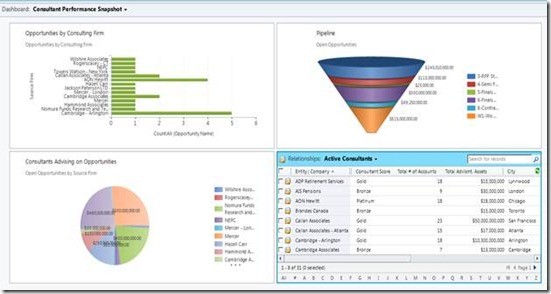
by Bill Good Marketing on July 5, 2011
The online edition of Financial Planning published a very important article,
Written by Mike Byrnes and published on June 10, the article extensively quoted
Spenser Segal, chairman and chief executive officer of ActiFi, Inc. ActiFi is a consulting firm that provides scalable software solutions to financial advisors and institutions.
According to Byrnes, Mr. Segal said,Adoption of CRM has been good. But he pointed out the need for advisors to take it to the next level, telling the crowd that 48% of advisors said they need help in at least seven of the eight areas of CRM.
Advisor implementation of CRM: Most Need Help
In my opinion, while 48% of advisors may say they need help on CRM, the percentage that actually need help is much larger. While I agree with many of Mr. Segals conclusions, I disagree with the implication of this article that advisors can somehow do it on their own. Being a financial advisor is full time job. An FA who would start with a CRM and attempt full implementation will wind up with a do-it-yourself mess.
To explain my position, I will comment on some of the statements in Byrnes article.
Contact management is the foundation of CRM, said Segal. If you dont have a foundation, then you cant get anything else right.
Absolutely true. But most advisors, in my experience, dont come anywhere close to using a CRM for actually managing client relationships. (The term, CRM, stands for customer relationship management.) At bedrock they do not have a systematic process for contact management. As Mr. Siegel noted, if they dont have a foundation, they dont get anything else right. The problem – and this runs through the entire CRM marketplace – is that advisors are expected to purchase a program and then build a system.
For most FAs their use of CRM is limited to notes, actions and and calendar items.hardly the foundation envisioned by Mr. Segal.
Contact Management Defined
Lets start with the definition of contact management as the foundation for CRM.
Contact Management exists within a database classification system and consists of processes to capture and record essential data one contact at a time.
Obviously, the first question raised is: what is essential data?
In our dictionary, essential data consists of:
- Address information that enables the FA to contact the person wherever they are likely to be.
To manage a contact management system you make certain processes exist to get the information from the people who capture the data to the people who record it. One of the biggest mistakes financial advisor teams make is to task the people who have client contact responsibilities with the responsibility to do their own data entry. You want a guaranteed data mess? Let financial advisors and service staff – already overworked as it is – be responsible for entering new client records, update changes of information, not to mention adding notes documenting what did happen and actions detailing what will happen. If you now expect a financial advisor – who is certainly not trained in database management – to take a CRM program and produce the processes necessary just to have decent contact management, you dream.
Should CRM Manage Prospects?
Segal doesnt think CRM stops with clients though. He said, Advisors should use it as a prospect relationship management tool too.
Absolutely correct. But consider these challenges an advisor will have in developing CRM capabilities to include prospects.
He or she must ask: what is a prospect? What policy do we follow for classifying someone as this? And when do we get rid of them? How do we communicate with them? What happens if we dont communicate at all? How much communication is too much?
Again, the challenge advisors face is trying to do it themselves. Imagine you want to buy a car and the salesperson tells you, Sorry, we dont sell cars anymore. We sell parts. You start with an engine. The next week you come back and pick up a couple of doors. And for the next several years, we walk you through building your car. You would listen to that salesperson for about 1/2 second and go to another dealer. Well, when an advisor is buying a CRM program and expects to have a system, guess what? Youre starting with an engine and now you have to figure the whole thing out yourself. There is no do it yourself store. Build them yourself.
Use CRM for Office Automation
Segal advises, Determine the power users [within a firm to learn how they are using it.] He then thinks advisors should integrate CRM with email and calendaring, where possible. Automate it or get it down to one step, added Segal.
Again, I absolutely agree. But are we going to take financial advisors who are trained in financial advice and not database management and get them to create automation using a CRM program which itself might take several hundred hours to learn fluently? How likely is that to happen?
Segal recommends using CRM templates.…examples of templates are: Client meeting agendas, follow-ups, meeting preparation, onboarding, thank you letters, discovery packages, internal meeting agendas and more.
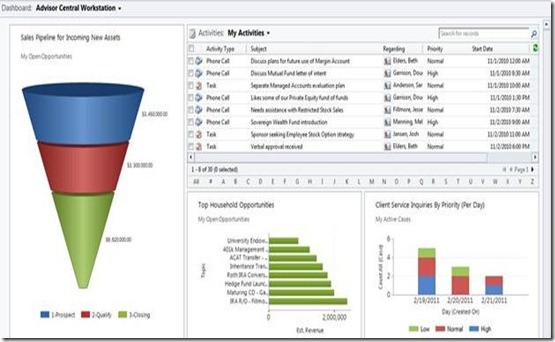
Once again, I absolutely agree. But how on earth is a financial advisor going to develop all these tools and still be a financial advisor? Answer: it aint gonna happen. Yes, the advisor needs all these tools. But do it yourself?
A workflow is a breakdown of a routine process, noting delegation of tasks. They can help with delegation and scalability. Segal believes you need to first figure out where is the best place to start.
Concur. Two of the greatest benefits of a CRM are delegation and scalability. As a business grows, the infrastructure needs to be able to accommodate the growth. One essential tool to accommodate scalability a workflow. As new team members are added, they need to follow set procedure. A workflow is the tool of choice to embed a workflow into the office DNA.
We define a workflow is a series of steps implemented in response to a recurring action. I personally have written about 60 of these. They take anywhere from ten to fifty hours to complete.
Creating a Simple Process
Consider a simple process, say, confirming an appointment. The software must be able to work backwards from an appointment date. Suppose you have an appointment set for the 15th of the month. Suppose thats three weeks away.
An optimum workflow would be:
a) The day before the appointment, a confirmation call is made.
b) Two days before, the service assistant prepare a folder with all documents necessary for this type of appointment.
c) A week before the appointment, a letter is sent confirming the appointment.
d) Send a confirming email the day the appointment is set.
Once again, almost any CRM out there now can perform such actions. But the key question is: does the financial advisor have the time to learn it, think it out, and get it done? Answer: not even close.
Implementing CRM in Financial Advisor Office
So how then does the financial advisor implement a CRM?
He or she needs to buy a system with these characteristics:
Defined contact management process with computer-based training for existing and new staff has taken on.
Contact management process must include a database classification system that can produce targeted mail, e-mail and calling lists.
Communication system based on common sense contact rules.
Prospect management system that defines a prospect and specifies processes designed to move active prospects through the pipeline while maintaining contact with people not now active.
Database capability to manage seminars and events.
Processes already written for recurring actions most likely to occur in practically any practice.














