How to Use Yahoo! Finance
Post on: 2 Июнь, 2015 No Comment
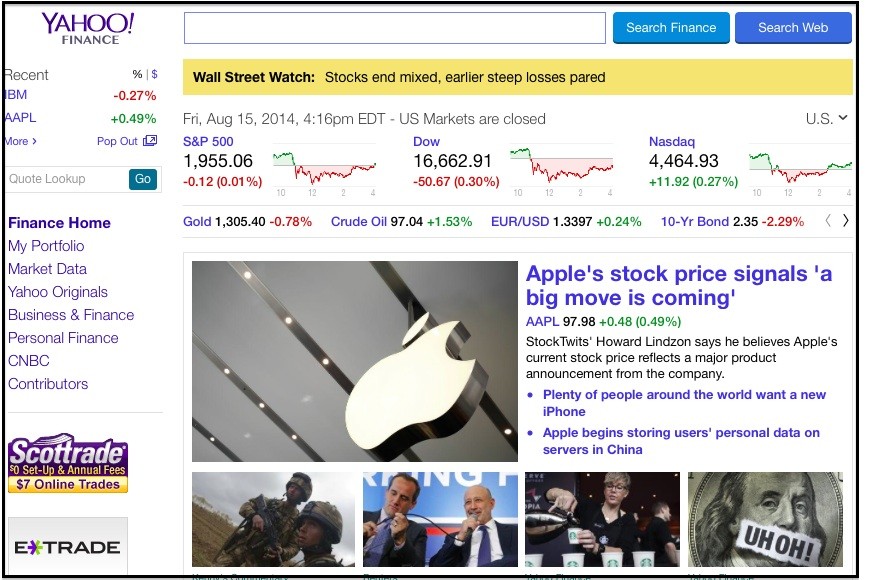
Whether investing independently or keeping abreast of business news, Yahoo! Finance provides an extremely competent and comprehensive offering. This intuitive site supplies the basic tools for any investor without requiring a subscription making it a go-to site for financial information. A brief summary of the layout and tools may make the experience more user friendly and help get results faster and easier. (See also Yahoo! Finance Vs Google Finance: Which Should You Use? )
Market and Asset Level Data
The home page is riddled with current financial news and event stories, market data for the major indices, common commodity pricing, exchange rates and bond yields as well as links to other frequently used tools. On the left side of the page is an index of links.
Clicking on “Market Data ” delivers a list of asset type to select from—stocks, mutual funds, options, ETFs. bonds, commodities, currencies, and calendars.
Let’s run through an example of what happens when you click this link. After selecting “Market Data,” then “Stocks”, a page opens with data for US and world indices, market movers (top % gainers and losers), trending tickers and advancers & decliners.
Toggling on each category allows users to click on any one component to open a new page dedicated to that selected entity.
Stock specific data can be found in two ways:
- Market Data-click on a specific stock if listed; or
- Use the “Quote Lookup” box-type in the ticker symbol or name of company
Using the “Quote Lookup” box, brings users directly to that stock’s home page where a menu of options on the left side can be found- including: Quotes, Charts, News & Info, Company Information, Analyst Coverage, Ownership and Financials. At the bottom of the page is a list of recent headlines and press releases with links to the full stories. The right side provides summaries of the company description, competitors, key statistics and analyst estimates, each of which links to the full data.
Another area of interest found on the “Market Data” page is called “More Market Stats” located on the right side approximately two-thirds down the page. Here investors can find links to, among other things, stock screeners, stock research center, economic indicators and the earnings calendar. Each of these links provides additional capabilities and useful data to assist in the selection and analysis of securities.
Portfolio Tracking
“My Portfolio ” is an extremely convenient tool to follow an actual or mock portfolio or securities of interest by allowing the user to create and view portfolios as well as sync to certain accounts. When creating a portfolio, almost any data an investor wishes to view can be added to the page, including the number of shares purchased and the purchased price. The main functionality of the portfolio page is increased when synced to a mobile device, improving the practicality of intraday tracking.
The Bottom Line
Non-professional investors can easily act like Wall Streeters with the data provided by Yahoo! Finance. The website, while lacking in some professional services, like minute by minute ticks for every trade, does provide users with enough data to select, analyze and make investment decisions in an easy to find and comprehensive manner.
Disclosure: The author held a long position in Yahoo! at the time of writing.














